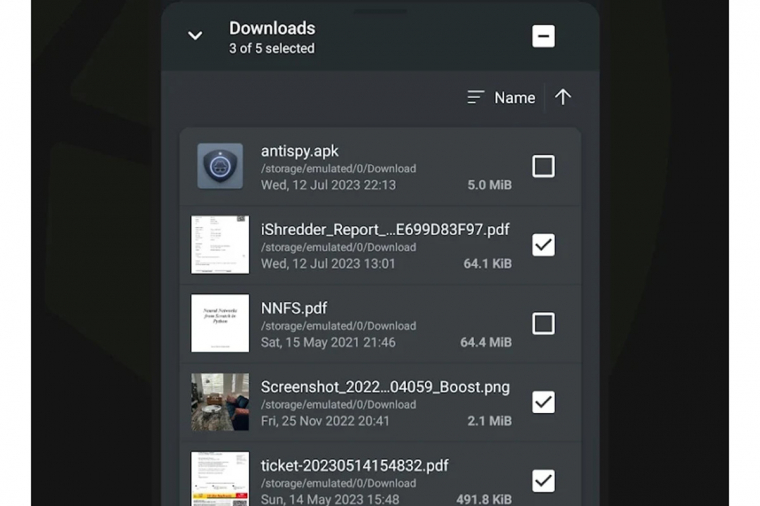We offer you an application for each operating system, with which you can securely and irreversibly delete files on data carriers.
It is a common warning that a data carrier (or laptop or computer with a data carrier) should be sold or given as a gift to others only if you first make sure that no one can accidentally recover the files previously stored on the device. The cheap way in this case is to copy some movies (or other larger files) and then delete them – however, there are more convenient and secure solutions. Programs developed specifically for this purpose automatically overwrite the entire storage space, or just the empty part, with random information, even in several rounds, so that the data cannot be recovered even under laboratory conditions. We present five such programs.
eraser
Eraser, which is free for home users, is an indispensable player in the list of file erasers – it is no coincidence that this program is also included in the main Windows set. You can use several deletion algorithms, depending on whether you prefer quick or very thorough work. In the latter case, you can even use a method that rivals the power of military standards. Eraser works on a project basis, which is very useful because you have the option to perform automatic and regular “maintenance” of hard drives, SSDs and memory cards.
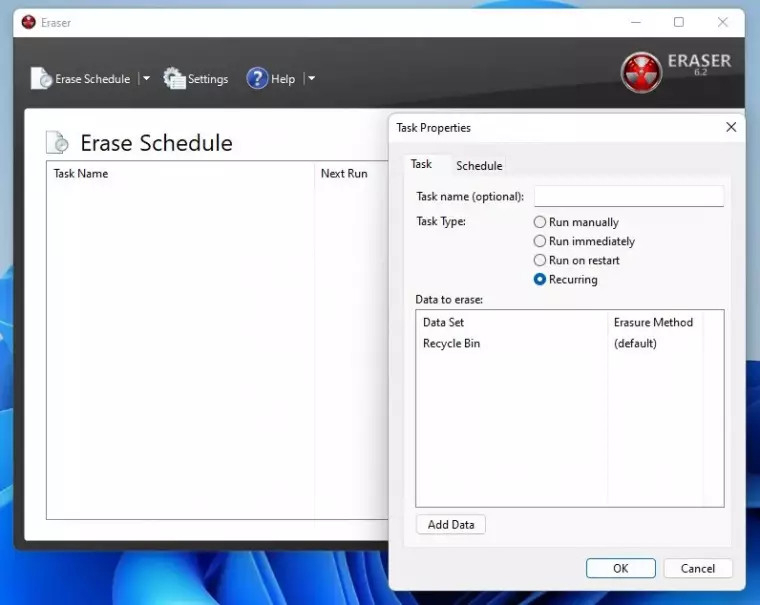
permanent eraser
Of course, not everyone uses Windows. If you’re in the Apple camp, try Premanent Eraser for macOS — it’s an open-source, free app that also supports several erasing algorithms. One of the most brutal is the 35-iteration Gutmann routine, which also meets the strictest security requirements. The program’s designers aim for simplicity, so there aren’t a lot of settings — however, secure file deletion works simply by dragging files onto the program’s icon.
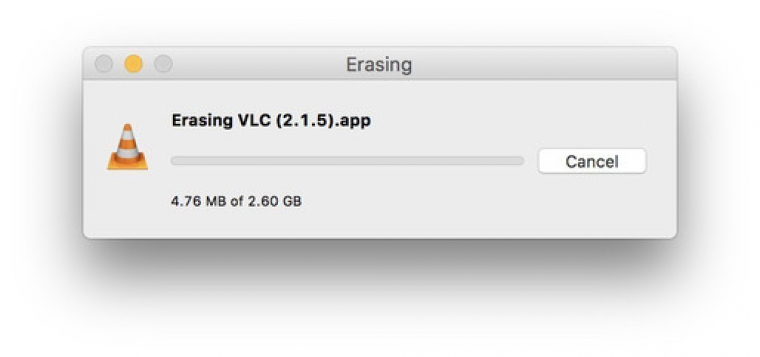
BleachBit
One of the best alternatives for Linux is BleachBit, which is of course free – just like most programs written for Linux. Not only can it be installed, but it also comes in a portable version, although the latter is a bigger advantage for those who want to use it under Windows rather than Linux. In addition, BleachBit can not only ensure secure deletion, but it can also delete files from your computer that are no longer needed – for example, temporary files that are transferred to your computer while browsing the Internet. In addition to securely deleting files and securely deleting free storage space, the program also allows you to erase traces of files deleted by other programs.
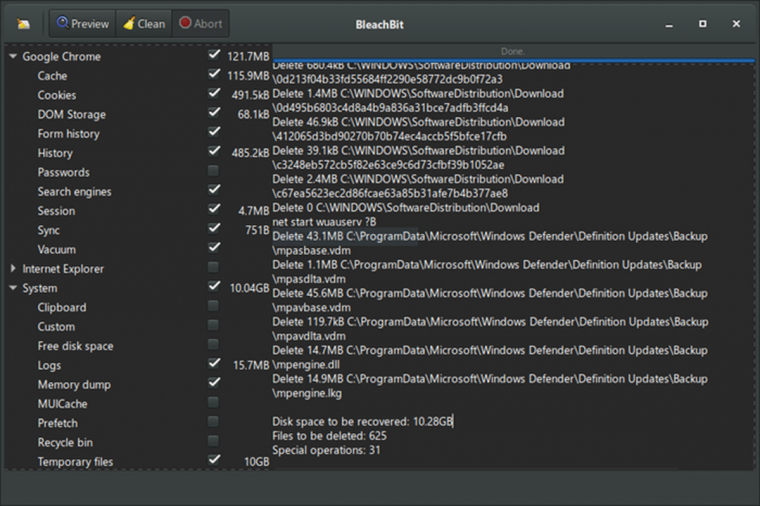
Shredit
For mobile devices – especially Apple products – it is better to choose from paid applications. An excellent alternative for iOS and iPad is Shreddit, which can be purchased for about 5000 HUF. The program works completely independently on the phone/tablet, so there is no need for such tricks and magic, as, for example, in the case of Dr.Fone, which can be used through Windows. Of course, you can choose the scanning algorithm and how many times the overwriting will be performed – the application supports both DoD 5520, DoE and the 35-stage Gutmann procedure.
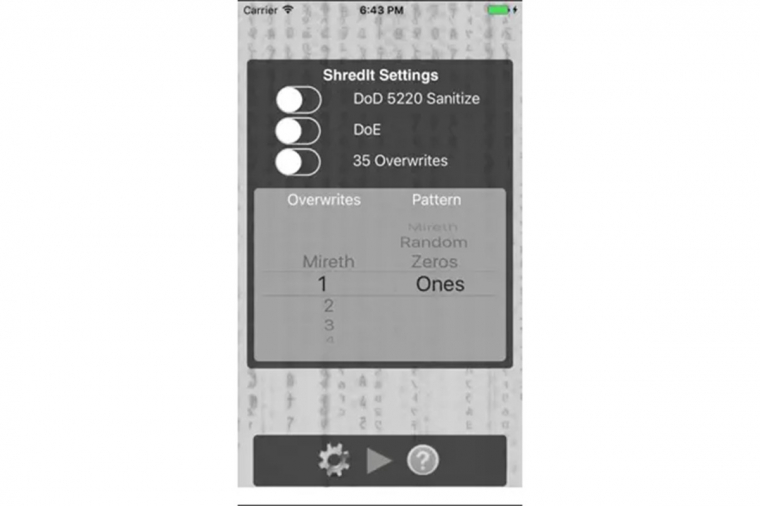
iShredder Secure Erase
On Android, we recommend Secure Erase iShredder, which is almost free – this means that you can only use the simplest algorithms in the free version, which is also interspersed with ads. Of course, this can also be convenient in many cases, or if not, there is still the possibility of switching to the Pro version. Using the program, the user part of the internal storage can be deleted, the empty storage can be safely replaced with random data, and it is also possible to “filter out” only certain files or clean the removable data medium.