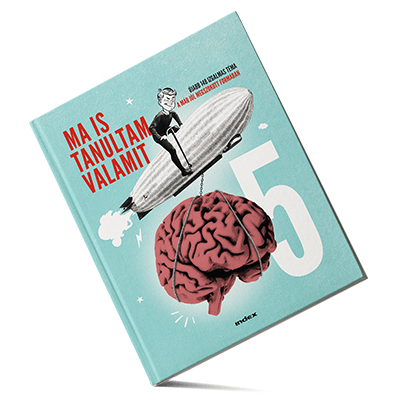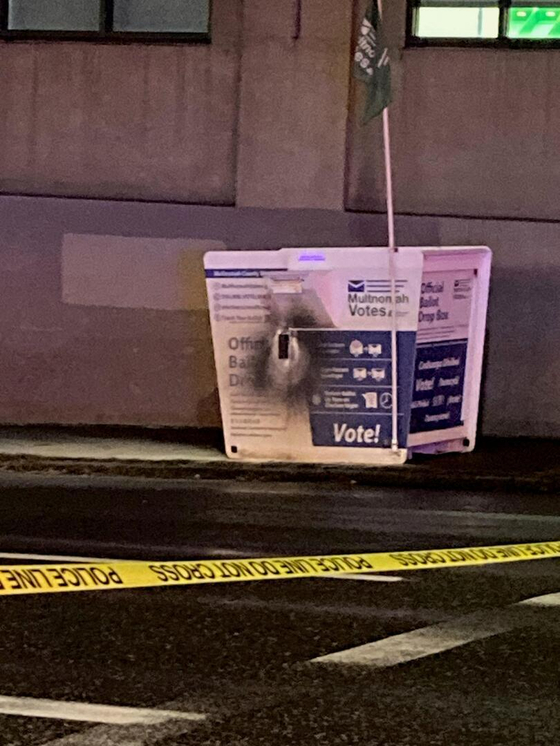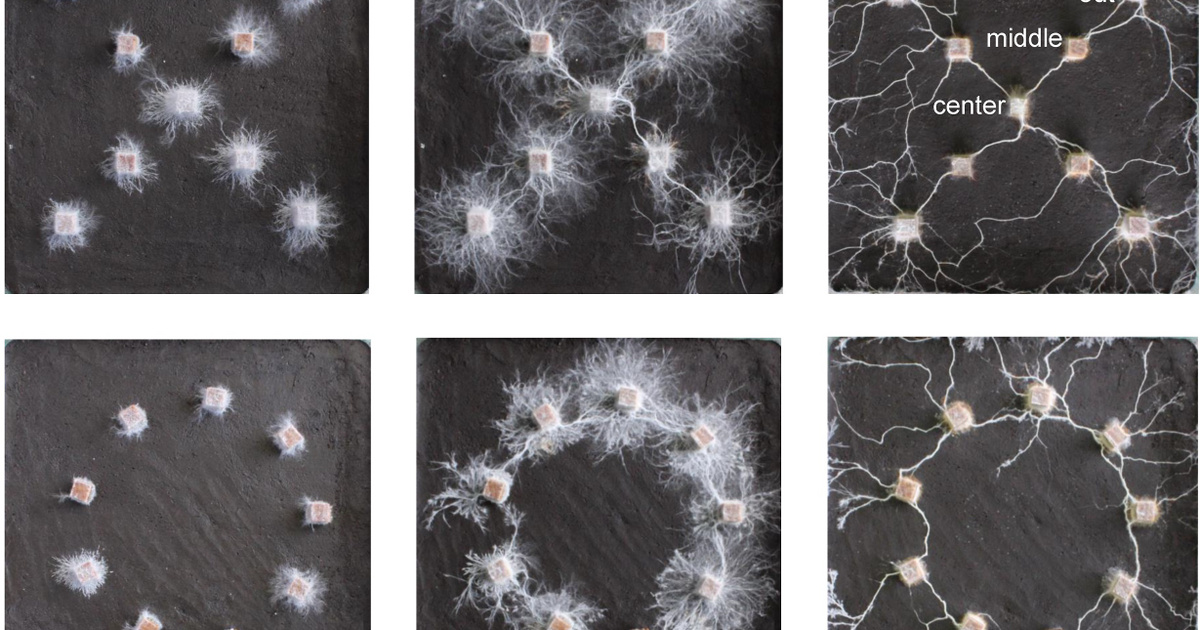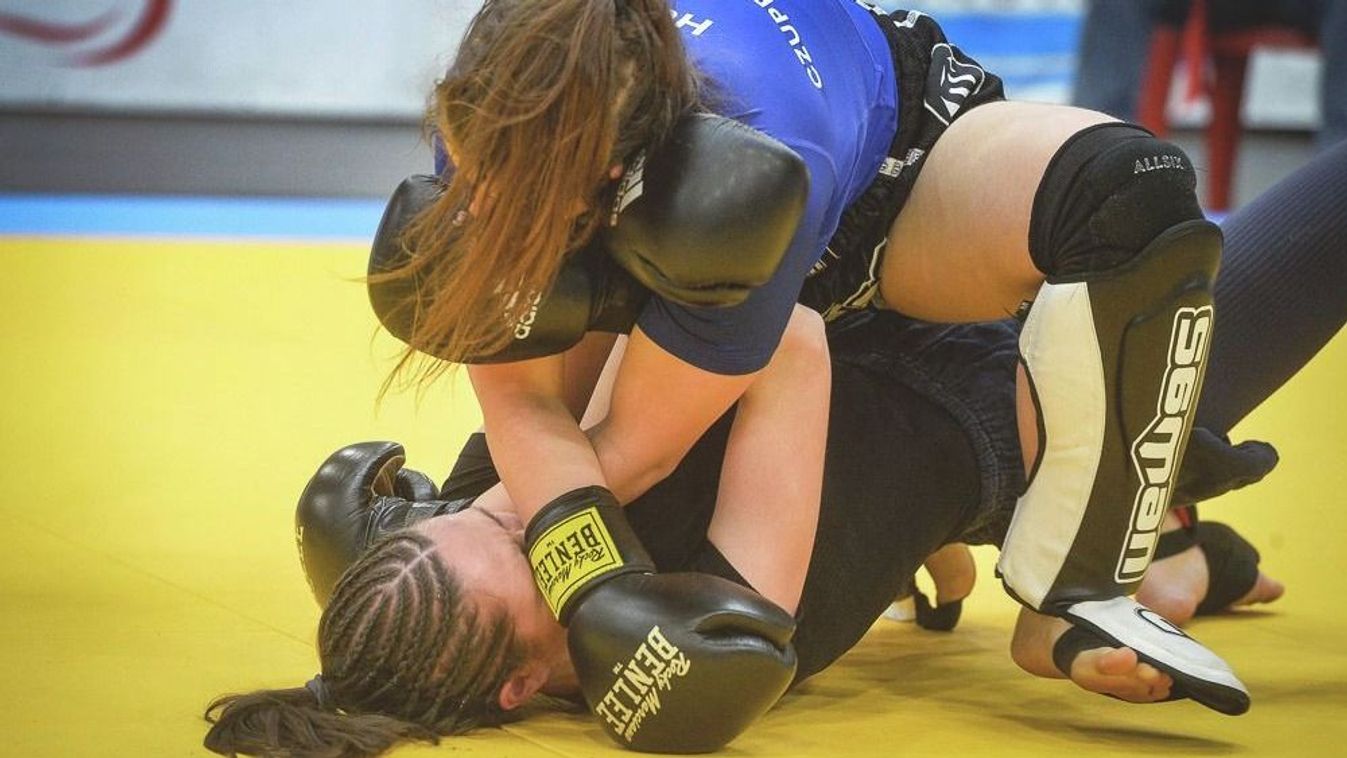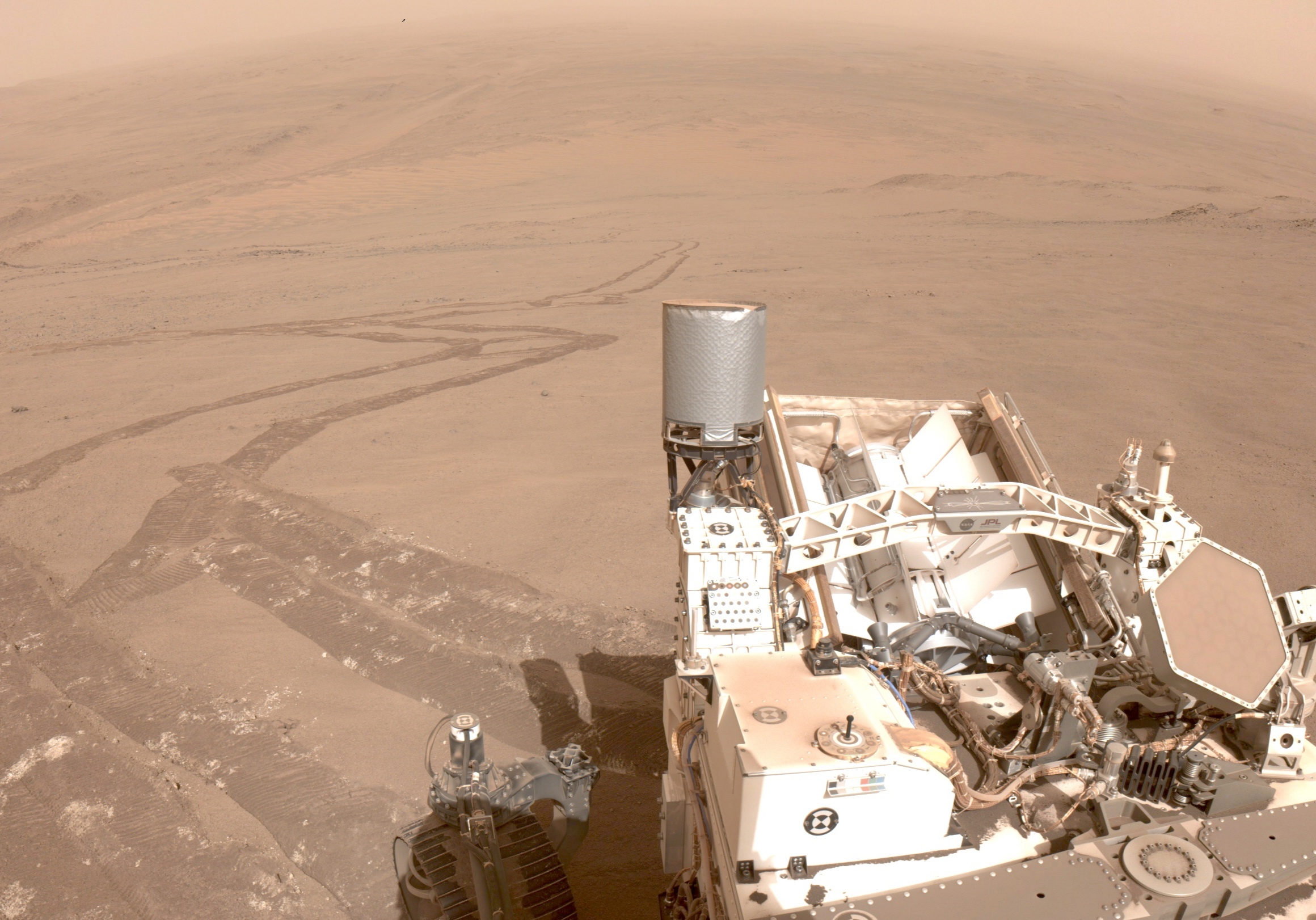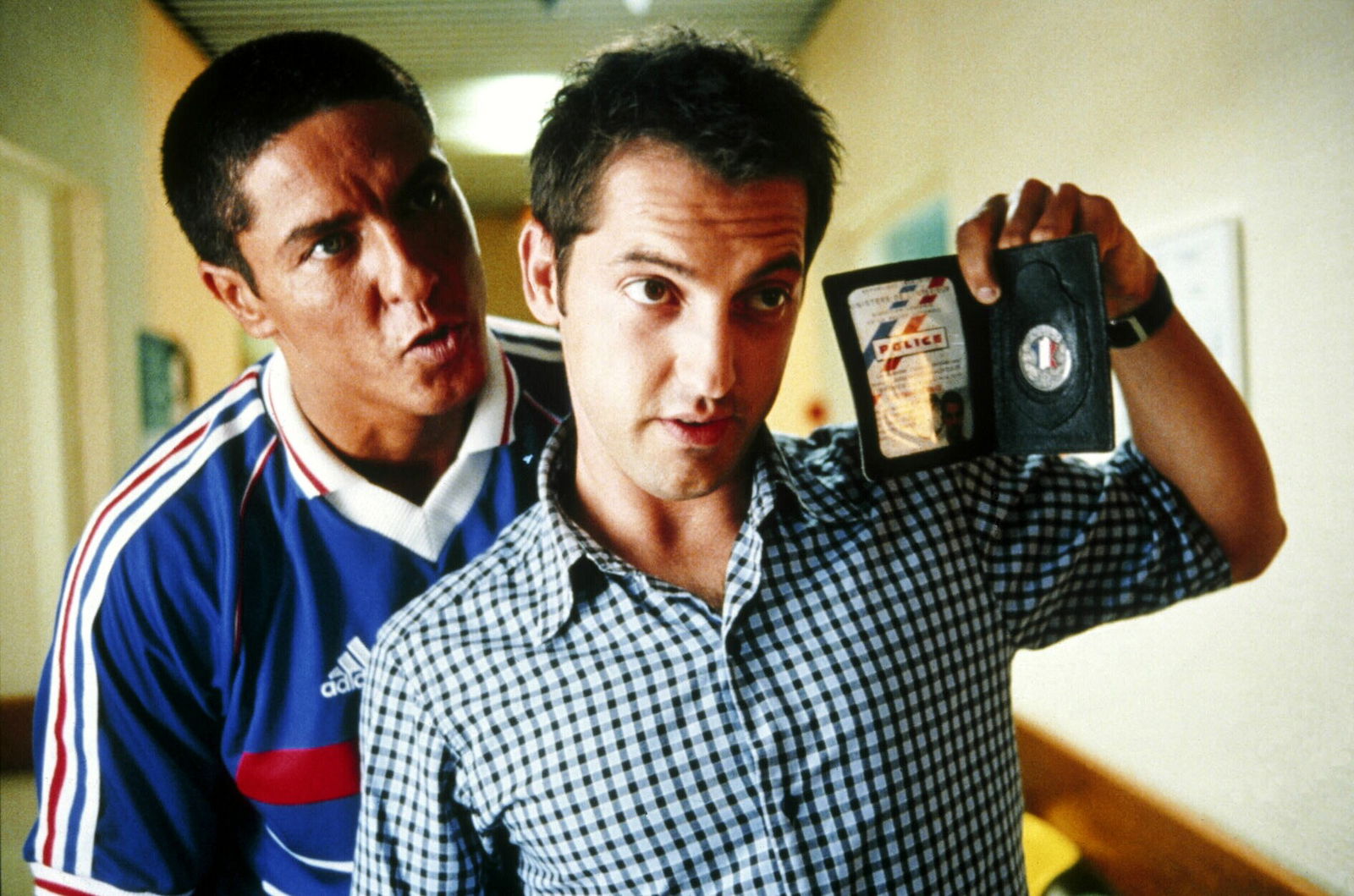Having read receipts is a mixed blessing. On the one hand, it is very useful to know when the other party has read our message, but on the other hand, it can lead to countless unpleasant situations – for example, when we accidentally open a message that we did not want at all.
The latest version of Messenger now provides a solution to this issue, as the user now has the option to stop sending read receipts. If you turn it off, your future interlocutors will not know when you have read the messages.
But the downside is that from now on you won't know when the other party has seen your writing as well.
You can access the new functionality by clicking on the three lines in the upper left corner and then the Settings icon.
Here you have to choose the Privacy & Security option, then scroll down and the Read Receipts menu item should be present there. If you turn it off here, none of your friends will receive read receipts from you in the future, which is why it's also possible to adjust the setting separately for each conversation.
To do this, open the conversation you want, tap the person's name, scroll down, and turn off sending read receipts — if you do this, the setting will only apply to the chat you have open.