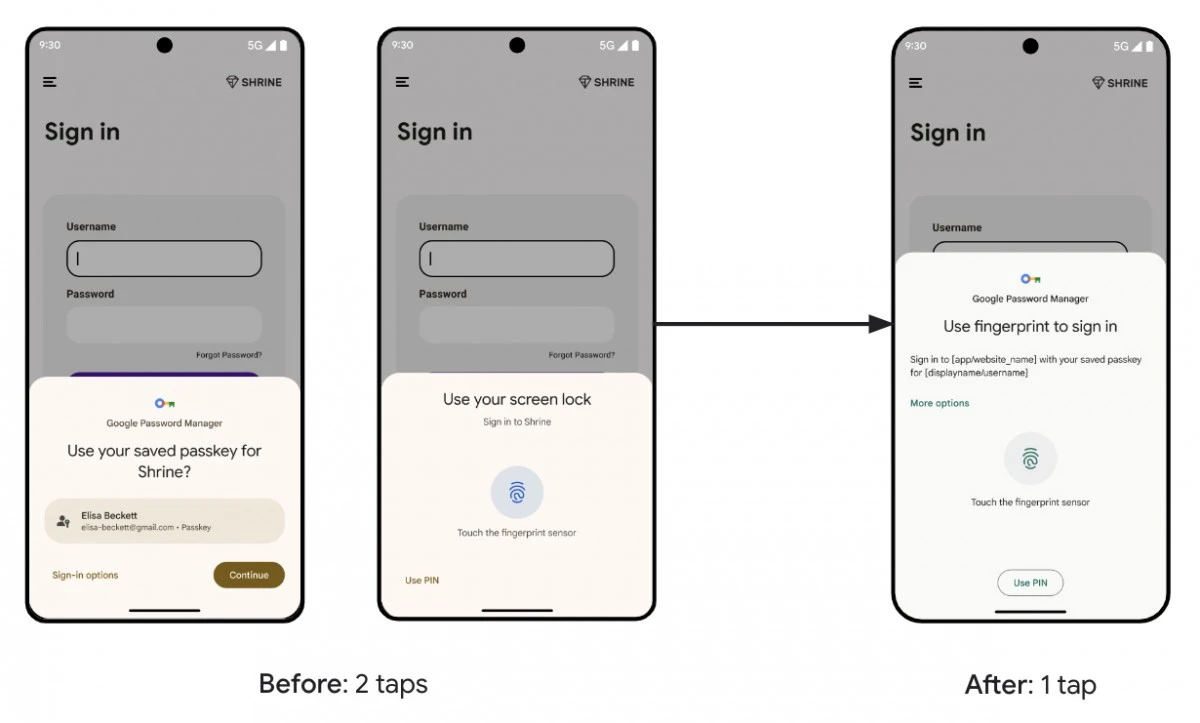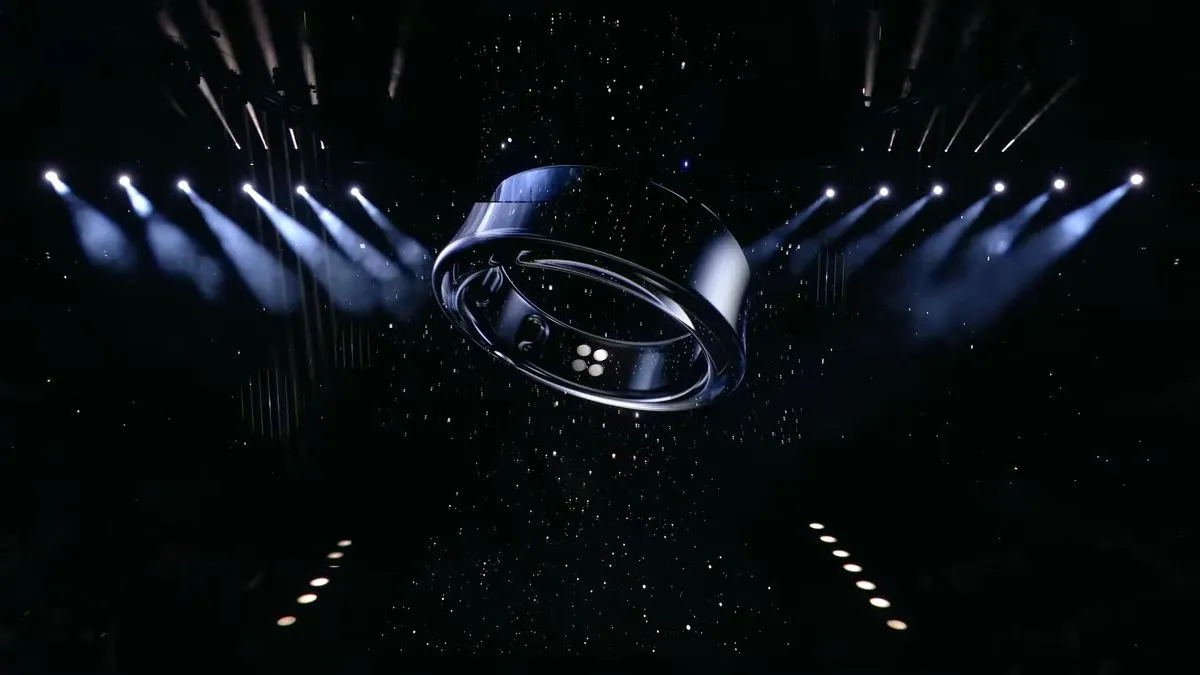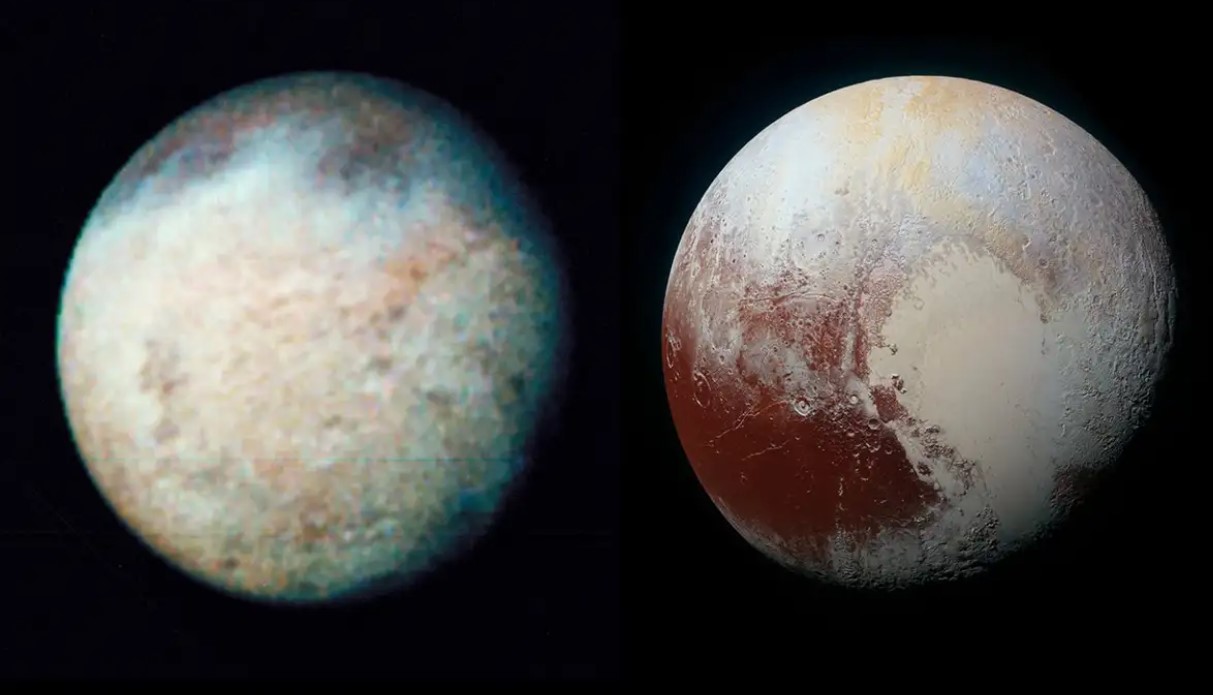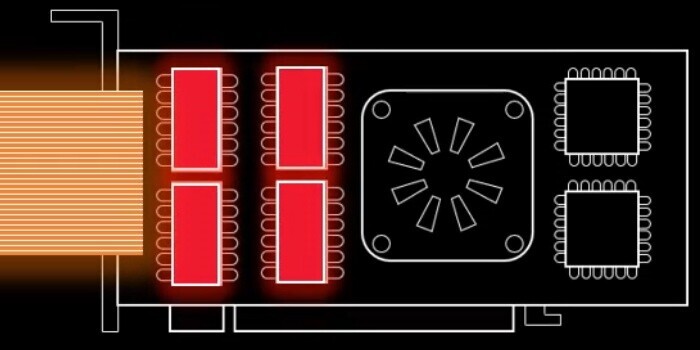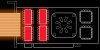
Aging GeForces even has a specific replacement.
The resizable ribbon has been an important innovation in recent years, as it provides additional speed on the right platforms, and is not difficult to enable. Today, this technology is supported by all three major PC players, but it should be noted that NVIDIA uses a fundamentally different Resizable BAR concept compared to AMD and Intel. While the latter two generally allow playback when the service is running, Greens generally prohibits this. This may seem strange, but it basically means that AMD and Intel are working with a kind of blacklist, which means that by default all applications work with the Resizable BAR function active, except for those included in the so-called blacklist. On the other hand, NVIDIA uses the so-called whitelisting, that is, by default, all programs run without a resizable bar, except for those included in the whitelisting.
However, the implementation works, if a program is allowed to use Resizable BAR, it gives some speed advantage over officially supported configurations. The latter is a bit of a dividing line, with AMD, Intel, and NVIDIA also providing support for newer platforms. The open source ReBarUEFI project attempts to break this limit On GitHub below available. The goal is to make Resizable BAR work on almost all UEFI systems, which is still a reality, where the written system module is added to the UEFI firmware's DXE volume, and then run on every boot, thus giving a theoretically unsupported configuration changeable. Size Bar capacity. It is important to know that BIOS modification is required for ReBarUEFI to work on Windows, but this can be avoided on Linux.
In principle, the ReBarUEFI project is independent of the manufacturer, but NVIDIA GPUs work somewhat differently, so it is useful for them to use the open source NvStrapsReBar project as well, which is On GitHub below Accessible. The basics are the same, but the latter is mostly designed for the GeForce GTX 16 and RTX 20 series.
It should be noted that no matter what a user with an old computer decides, ReBarUEFI or NvStrapsReBar based on it is not an official solution, so its use is considered a tuning, and therefore manufacturers will not provide product support for it. However, it is still possible to try this, but everyone involved should expect that this may have negative consequences.