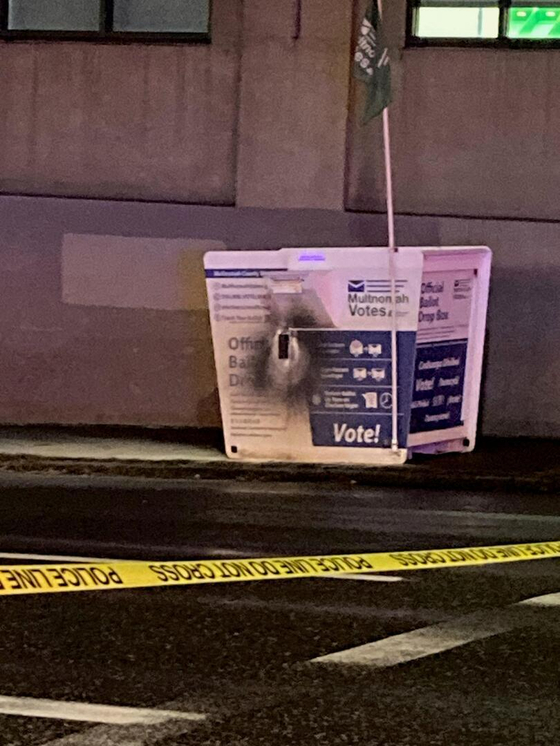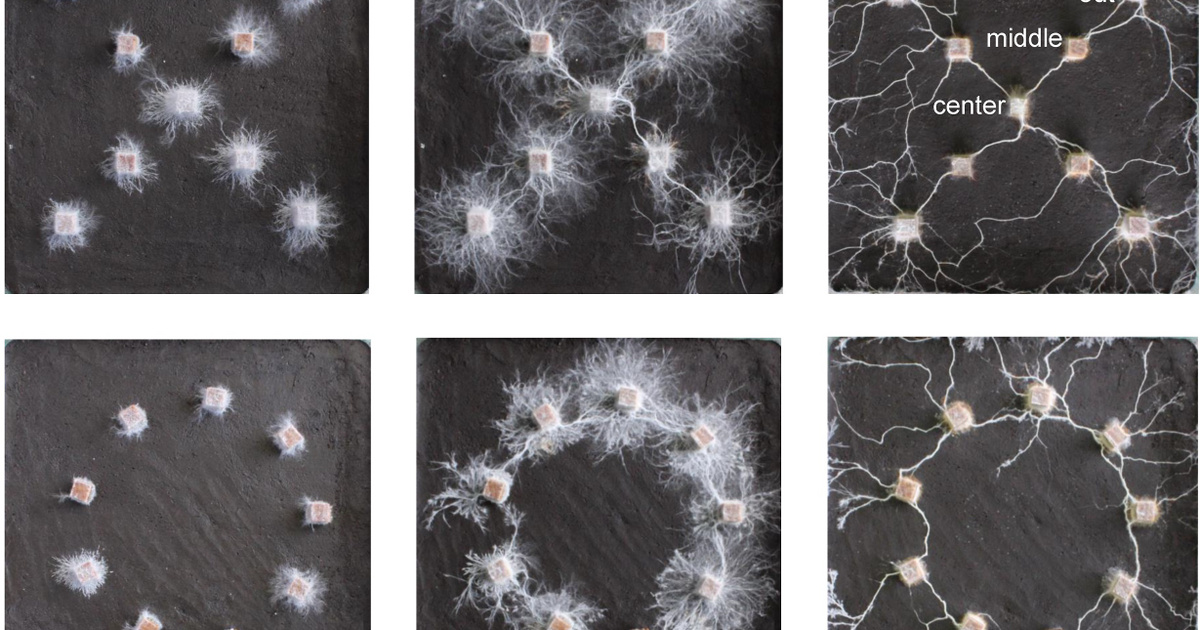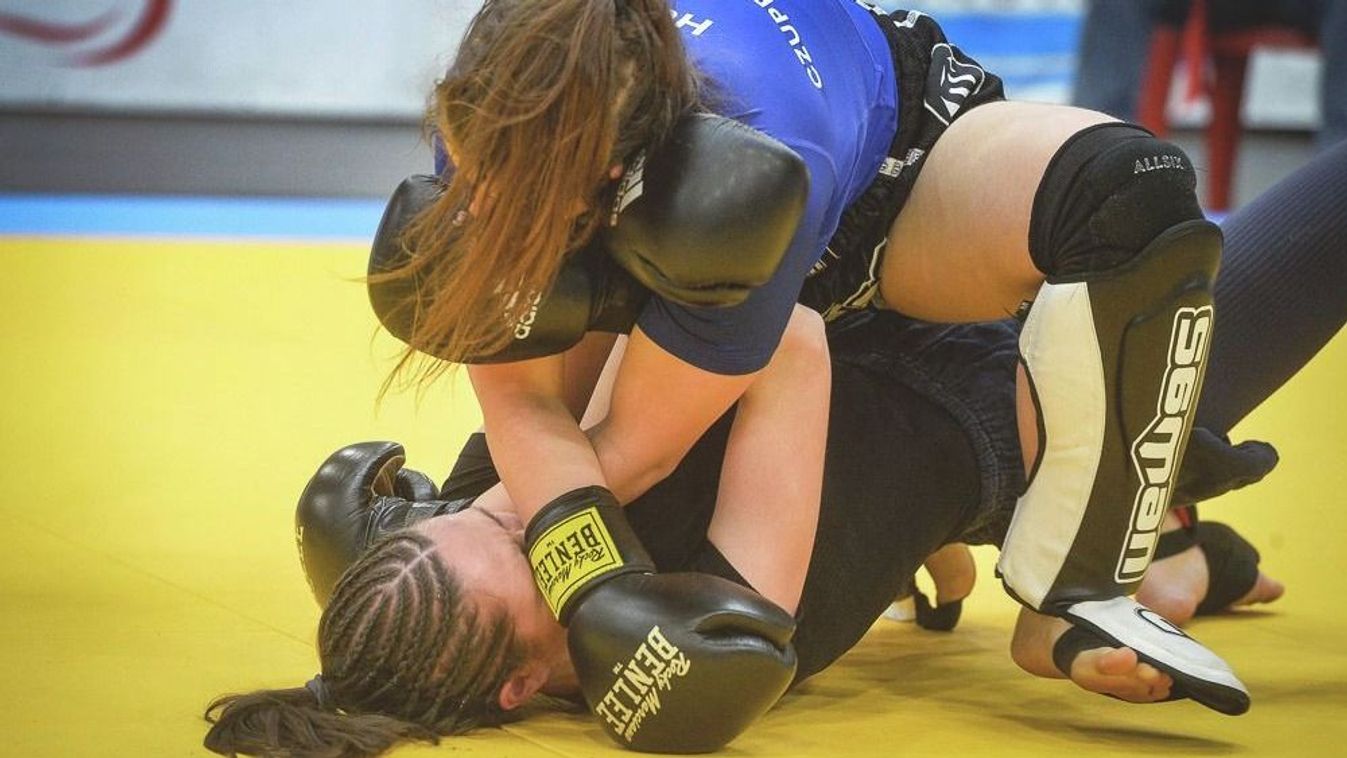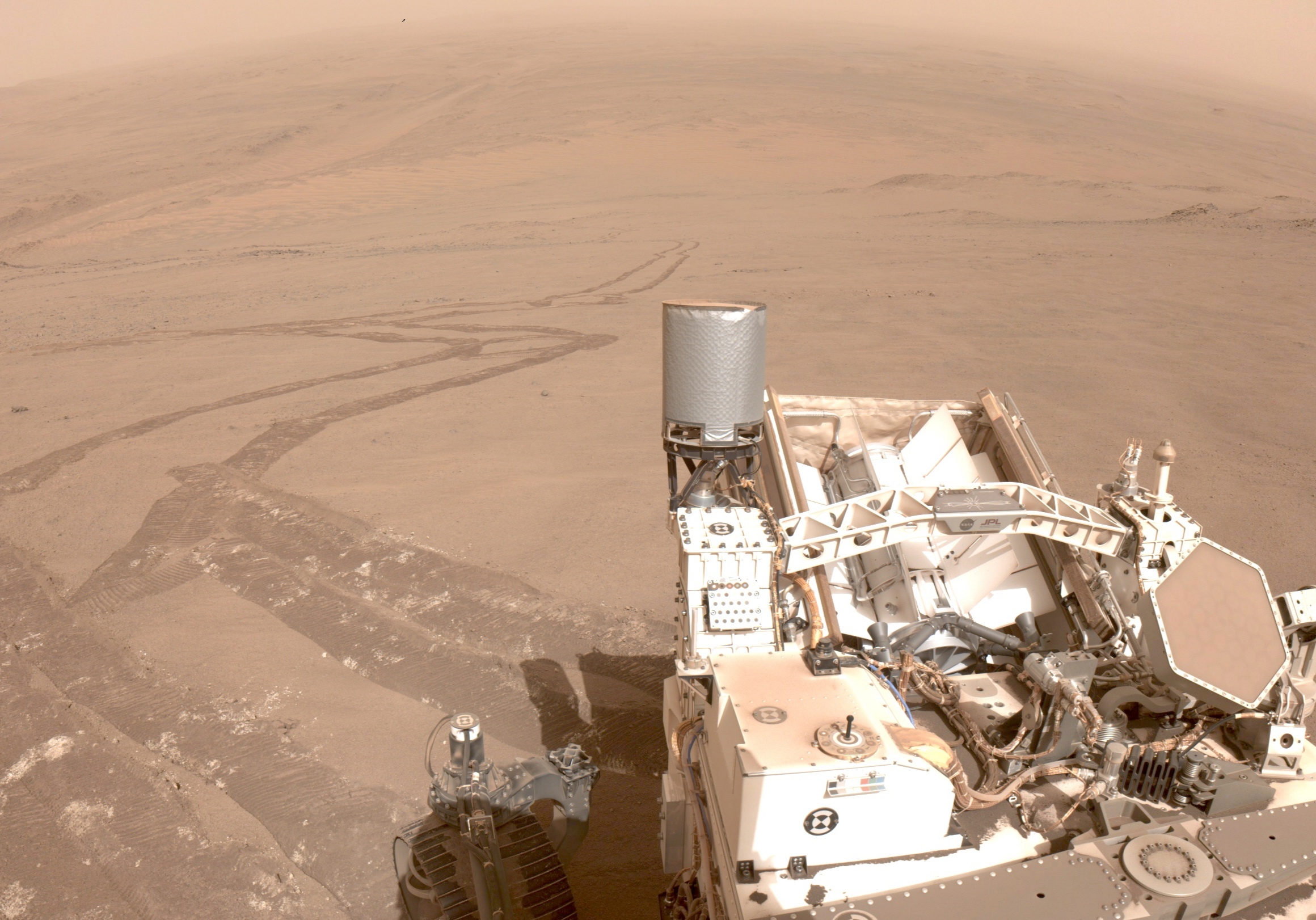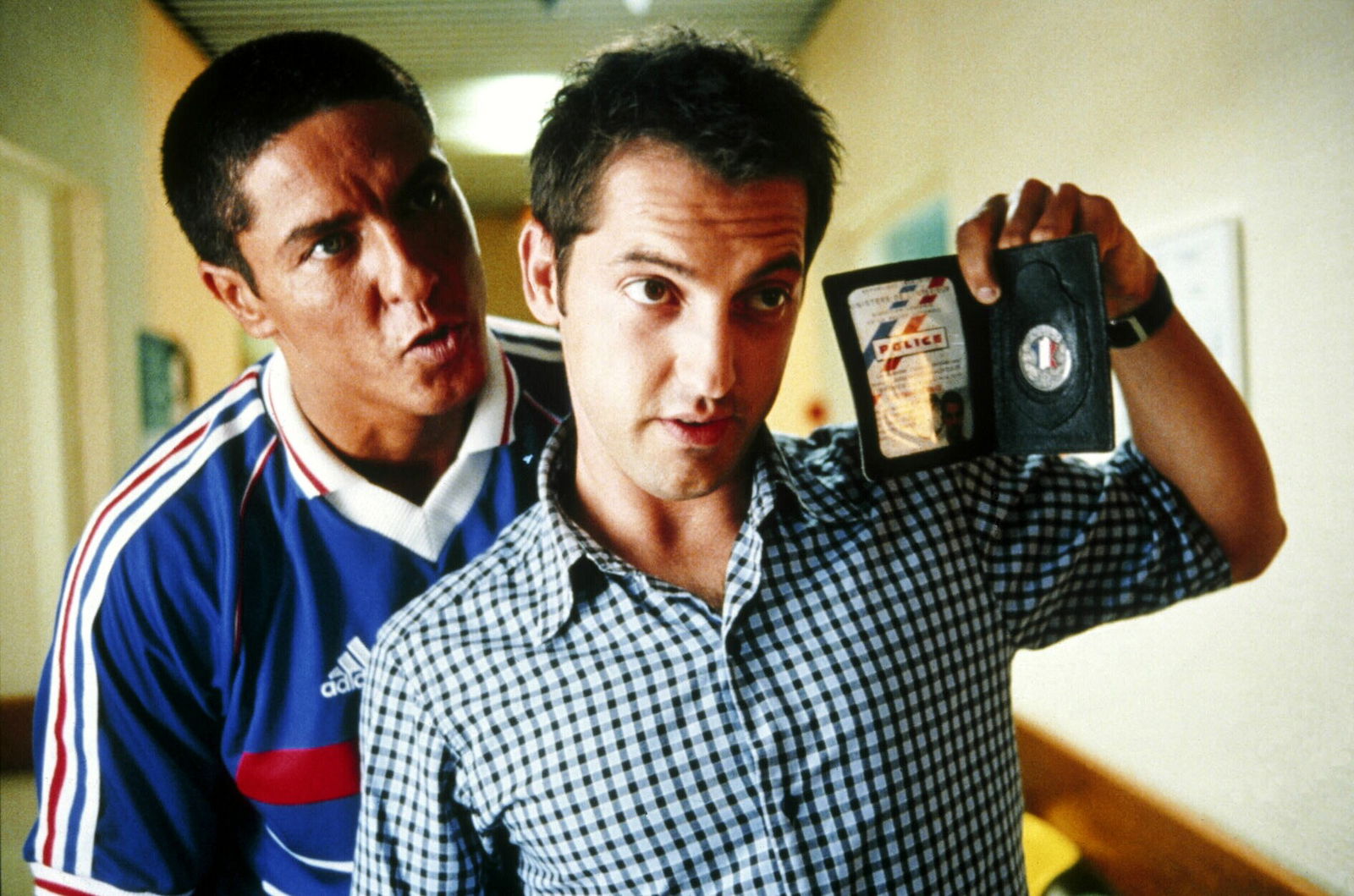At first glance, the ThinkVision 27 3D does not differ in any way from a conventional monitor, but if we take a closer look at the device, we can already find traces of a special display mode. An example of this is the thin strip under the display, where several sensors monitor the eye and head movements of the person sitting in front of the monitor – but more on that later. As we wrote, the display has a traditional look: the uniform black appearance is broken only by the red trench carved into the base, the only function of which is to hold our phone – and it does it perfectly.
The monitor stand is extremely easy to use, the height of the screen can be adjusted with just one finger, and it can also be rotated by 45 degrees to the right and left. It can be tilted forward by 5 degrees and backward by 24 degrees, and it can also be used in portrait or portrait mode, thus meeting the most diverse user needs. The monitor also has no shortage of ports: the device has one USB-C port, two HDMI 2.1 ports, one DP 1.4, one Ethernet, one USB 3.1 Gen 1, four USB 3.2 Gen 1, one USB 3.2 Gen 1 – and a 3.5 mm jack connector. Another plus is that the bar below the screen is filled with speakers, which gives Lenovo a big plus point – although the sound is not necessarily top-notch.
11
Gallery: Lenovo 3D DisplayPhoto: Peter Papagsik / Index
crystal clear picture
As the name suggests, the ThinkVision 27 3D has a 27-inch, 3840 x 2160 pixel display with a 16:9 aspect ratio, 60Hz, and an 8-bit IPS panel capable of displaying 16.7 million colors. The display covers 100 percent of the sRGB and BT.709 color space and 99 percent of the Adobe RGB and DCI-P3 color space. Being an IPS panel, the contrast isn’t infinite, it’s somewhere between 1200:1, but regardless, the picture the display displays is beautiful, and the colors aren’t distorted even when looking at the screen from the side. Additionally, there’s nothing to complain about in terms of brightness, especially since the device is designed for indoor use.
So the ThinkVision 27 3D is perfect for everyday use, holding its own in the office as well as on the design table, but it can really show its true power when we switch from 2D to 3D.
By the way, we don’t necessarily need to run a graphics or design application for this: the ThinkVision 27 3D can convert any 2D content to 3D, which looks surprisingly good in most cases, but sometimes we might encounter strange things. Of course, this is no coincidence, because the device is just guessing which parts of the image or video to show in the foreground or send to the background – however, in the case of original content, the illusion is actually perfect.
Could this be the future?
As mentioned, 3D viewing is made possible on the one hand by the special display, and on the other hand by sensors placed under the display, which, by monitoring the user's eye and head movements, are able to determine which image the screen should send to the left, and which to the right eye – creating the illusion that it actually works, but there are “rules” that must be followed. For example, the ThinkVision 27 3D can only create the 3D illusion for one user, and it is also worth noting that it only works between a viewing distance of 40 and 100 cm – the ideal viewing distance is between 70 and 90 cm.
Switching to 3D mode also changes the resolution slightly, reducing it to 1920 x 2160 pixels, but this is completely imperceptible, and 3D content still looks sharp and clear to the user. To view it, you can use Lenovo’s own application called 3D Explorer, which you can easily download to your computer using the instructions in the ThinkVision box. This allows you to open saved models directly from engineering software, such as Dassault Systèmes’ SOLIDWORKS application. However, many other third-party applications have also been optimized for the Lenovo display; such as the entire Microsoft Office suite, Autodesk 3ds Max, PTC, Creo, or Trimble SketchUp.
11
Gallery: Lenovo 3D DisplayPhoto: Peter Papagsik / Index
Why is all this good? The average user will not really appreciate the possibilities offered by the ThinkVision 27 3D, but for architects, engineers and mechanical engineers, for example, it can be a real salvation – thanks to the spatial effect, it is much easier to see how the body will change and look in reality. Continuing along this line of thinking, the display can open up unprecedented possibilities for doctors and even real estate agents – for example, clients can be shown in three dimensions what their future home will look like, and doctors can study the structure of organs and tissues in space.
The Lenovo ThinkVision 27 3D is now available at authorized Lenovo resellers.
This editorial content is sponsored by Lenovo.
(Cover Photo: Peter Papagchik / Index)

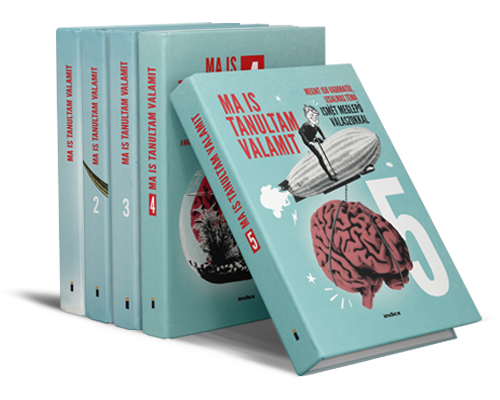
5 books
Over 600 amazing, interesting and educational stories!