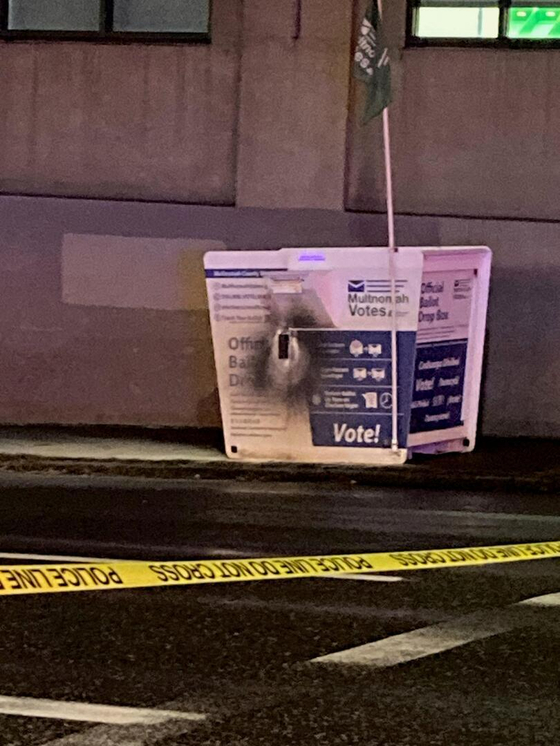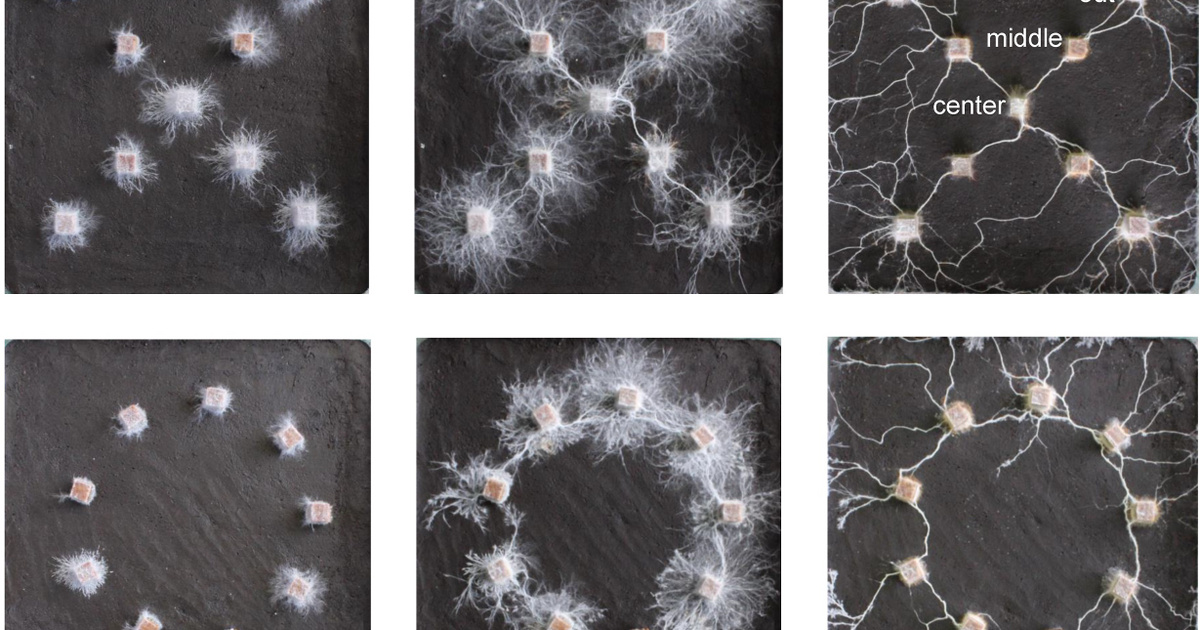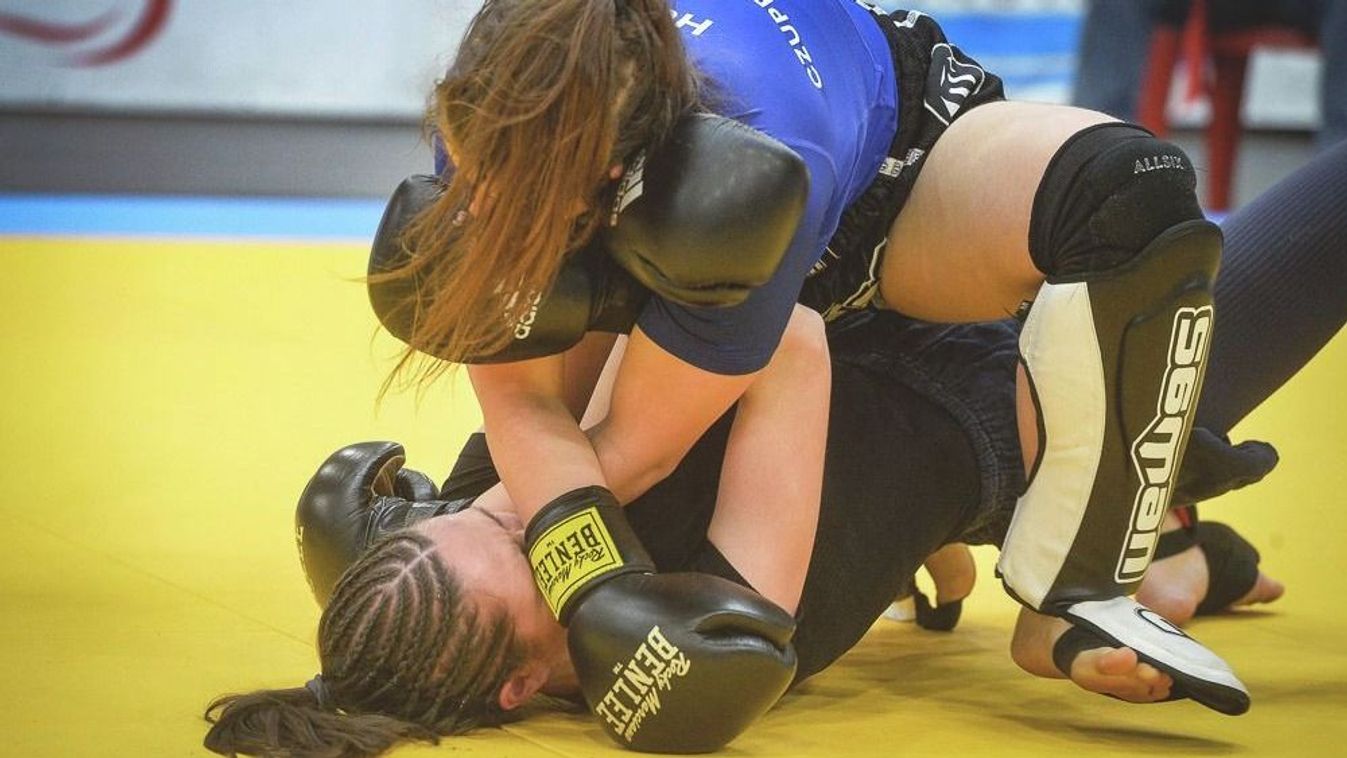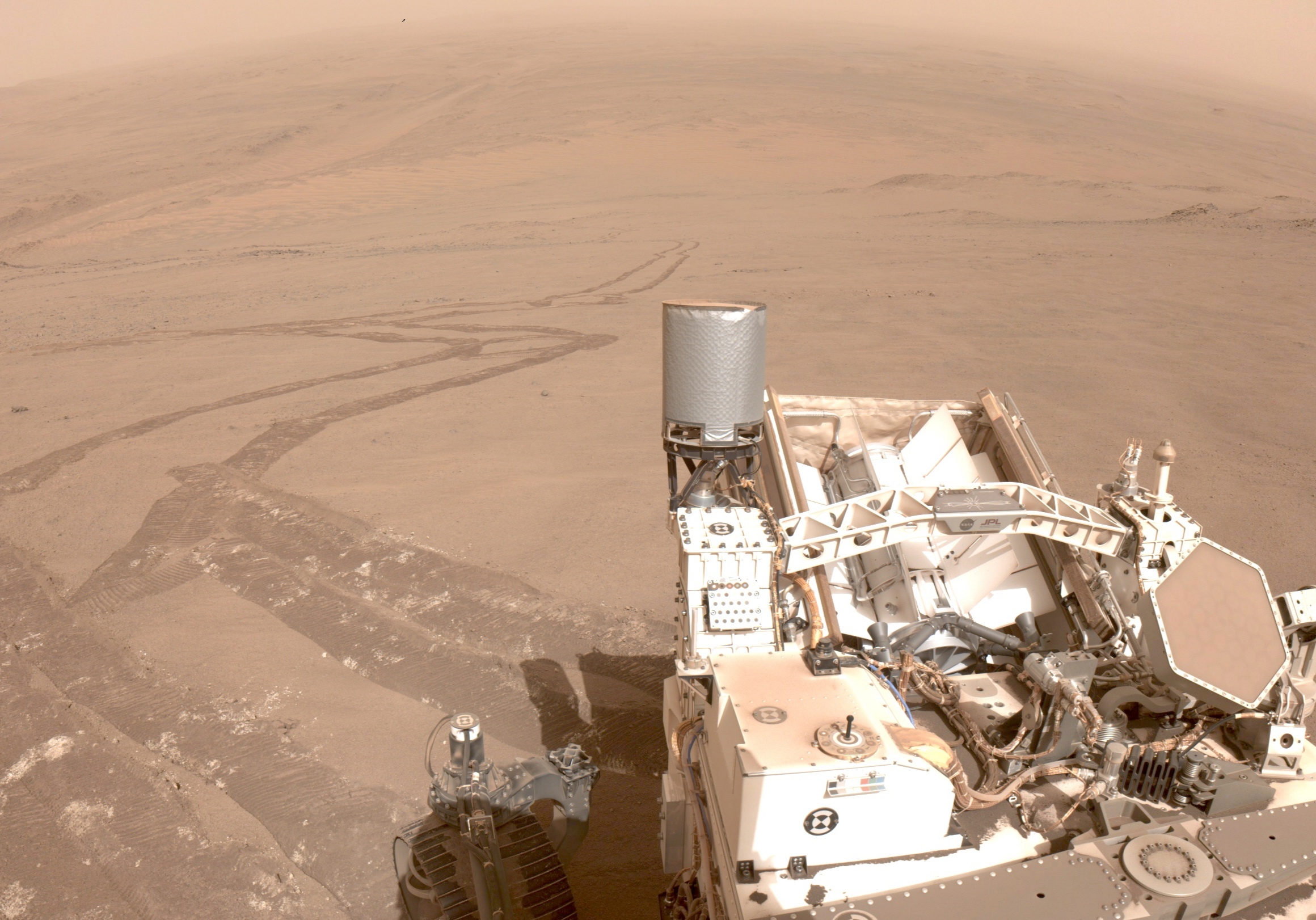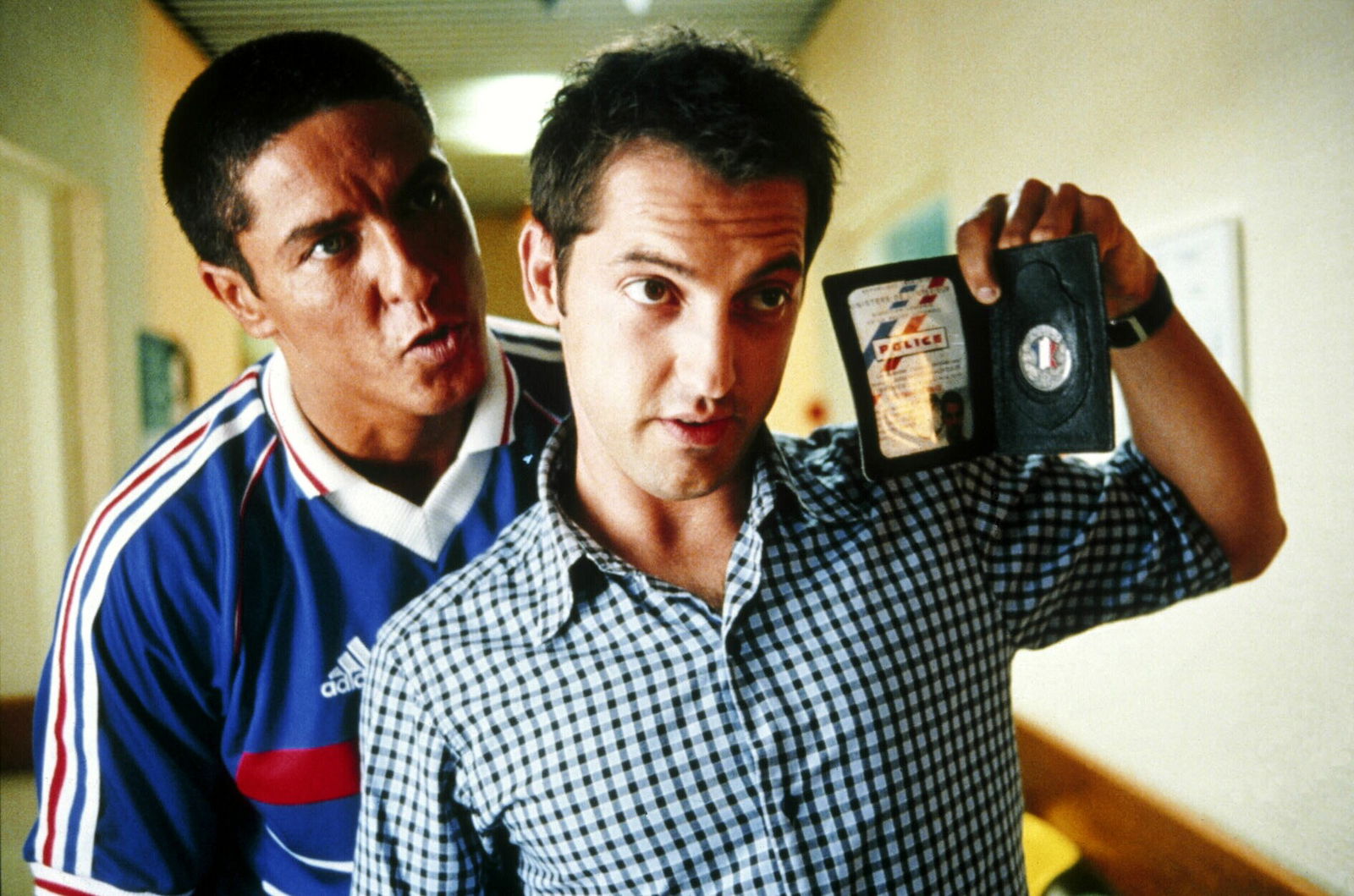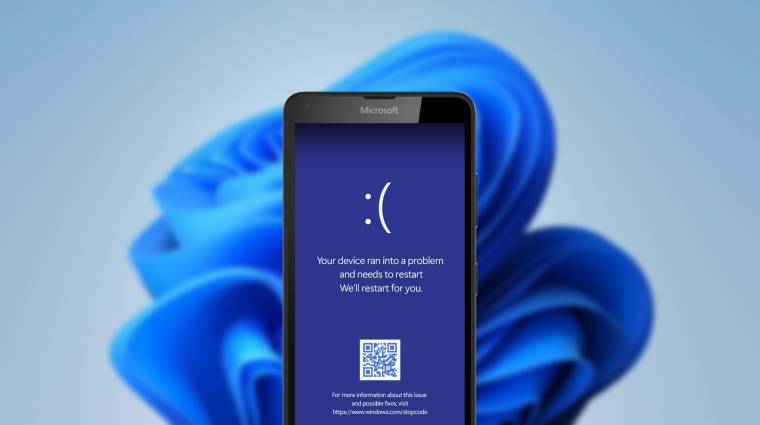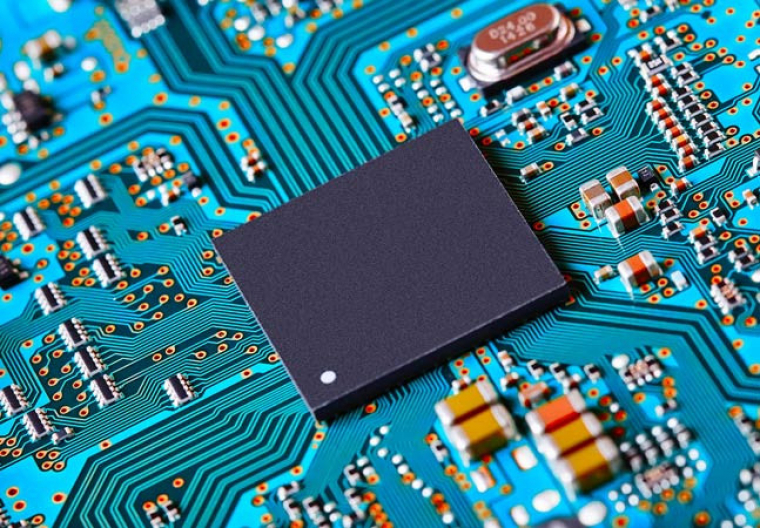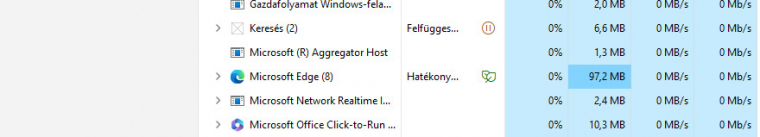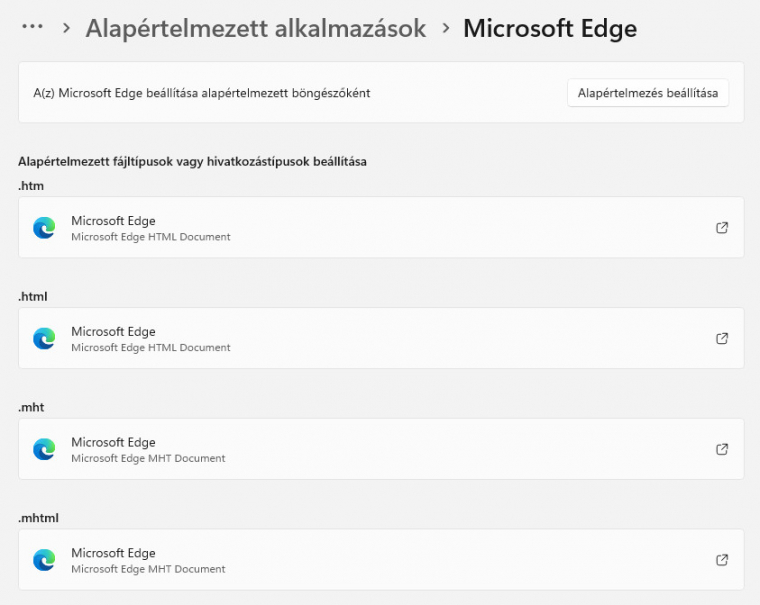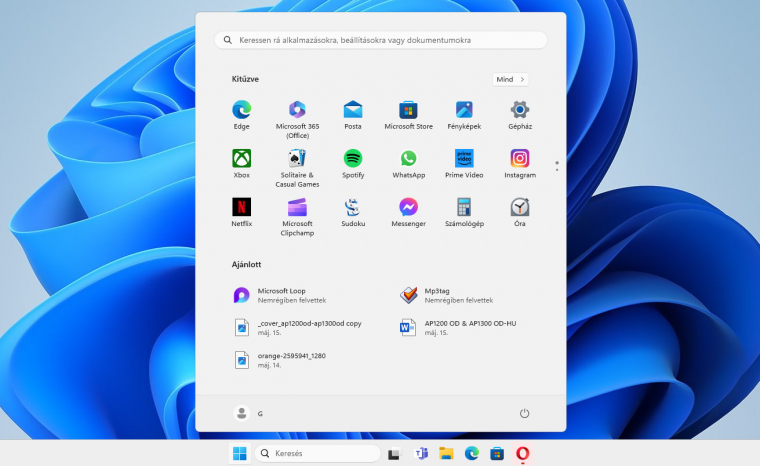Windows 11 is a very good system, but there are some very annoying things about it. These are the ones that raise us the most.
If you are using Windows 11, you have probably encountered things in the system that are not entirely understood, as well as functions that worked perfectly in previous versions of Windows, but were removed from version 11. Or even if they were not neglected, they have to be used in a completely different way than before. The bad news is that most of these changes are deliberate, and Microsoft decided to make them because for the masses, less can be more, in addition, there are fewer and fewer “power users”, and others simply want to use the system without having to. , that anything in it should be claimed.
We've rounded up the five features that we think are the most annoying in the system that Microsoft hasn't changed yet.
1. The popup menu is still stupid
Microsoft has redesigned the local menu that can be called up with the right mouse button, which by default appears in a form with fewer options on the desktop interface and in system-related applications (such as the file manager), and the copy, cut and paste tool. The rename, share and delete functions are not in text form, but with an icon. The old classic menu can also be called up, of course, but only with an additional mouse click. The new menu format fits well into the system in terms of design, but it often causes discomfort, and the icons for basic operations are also very small, which can easily slow down the work.
Tip: Fortunately, it is possible to restore the previous version. Run the following command in the terminal, then restart your computer!
reg.exe add “HKCU\Software\Classes\CLSID\{86ca1aa0-34aa-4e8b-a509-50c905bae2a2}\InprocServer32” /f /ve
2. (Semi) unreasonable hardware requirements
Windows 11 requires a TPM chip, and the processor can’t be too old either — at least officially, because there’s a workaround for that. Microsoft requires these requirements for the sake of system security, and if we look strictly at performance alone, even a 10-12-year-old machine can happily run the system: a 1GHz processor, 4GB of RAM, and 64GB of storage are enough. The biggest problem with Windows 11’s hardware requirements is that next year, when Windows 10 product support ends, the masses will have to decide whether to stick with the dangerous and old system, upgrade their hardware, or switch to Linux.
3. The edge in the middle
Microsoft pushes it pretty hard when it comes to Edge; one can already hear a lot of bad things about it; among other things, there was a time when Edge “subtly” indicated that it was as good as Google’s software before Chrome was downloaded and installed. Additionally, Windows automatically loads Edge into memory on startup so that it starts up faster later on — and sometimes Microsoft apps open links in Edge even if the default browser has been changed.
4. Changing default apps is difficult
This brings us to the next point: it is still possible to change the default program, but it is much more difficult than before. For example, the browser must be changed not only in one place, but also in several places, if we do not want it to “crash”.
5. Poorly organized start menu
It's almost unbelievable, but the Start menu, which should be one of the most important and central elements of the system, is still not well thought out. Microsoft hasn't known what to do with the available space since it switched from the classic interface of Windows 7 only. The biggest problem with Windows 11 is that there are a lot of unused surfaces, and even if we turn off recommendations, their place doesn't disappear completely.