Nothing has released the Nothing OS 2.6 update for the Nothing Phone (2) and Nothing Phone (2a). The new software comes with bug fixes and improvements to Game Mode.
The update includes a CMF Watch battery level display, a scrollable calendar widget, and a low-latency mode for Nothing earphones, though the latter will only be available on the phone (2). You can view the full Nothing OS 2.6 changelog below:
New features and improvements:
- Display CMF Watch battery level on Bluetooth Quick Settings panel
- New scrollable history widget
- New widget for social front pages
Changes that specifically affect the phone model (2):
- Clearing wallpaper history is now supported in Wallpapers Studio.
- The initial setup of the weather widget and app has been improved; from now on it is easier to add new cities.
- Optimized Low Latency Mode for Nothing Earbuds
Game Mode Improvements:
- By touching the left sidebar, you can quickly access the game control panel even while playing.
- Incoming calls can now be displayed in a pop-up window while playing games.
- It is now possible to reject incoming calls from third-party apps while playing a game.
- One-click callback after rejecting calls is now supported.
- Light-based notifications have been improved to display more information while gaming.
- Block notifications while gaming to reduce distractions
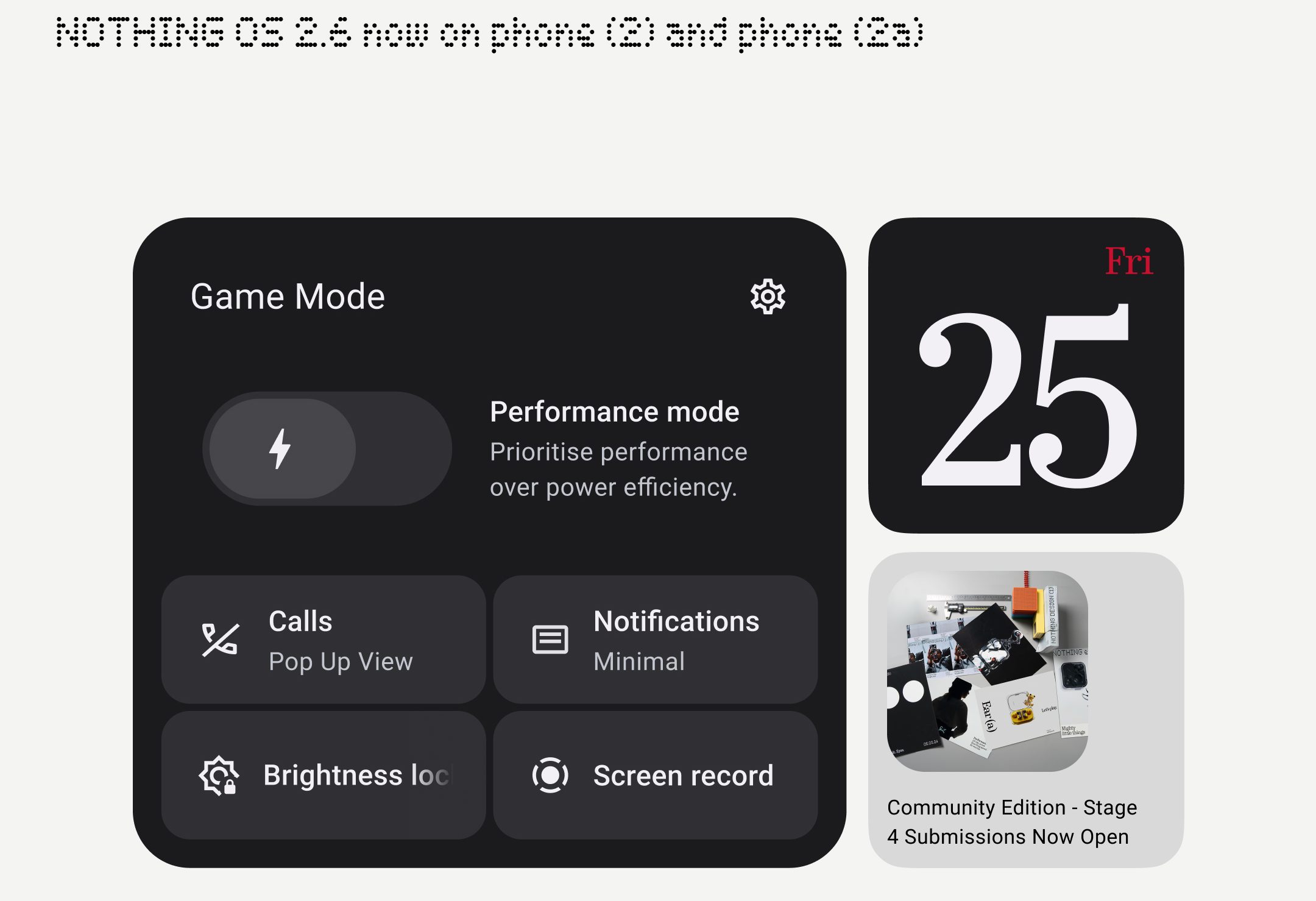
Bug fixes:
- Fixed an issue affecting audio and call recording within WhatsApp.
- Other general bug fixes and user experience improvements.
Bug fixes specific to phone model (2):
- Fix anomalies that may occur during emergency calls
- Fixed an issue where Cloned Apps feature was not working properly for some apps.
Bug fixes specifically for phone model (2a):
- Fixed a bug that could sometimes cause the atmospheric background effect to disappear.
- Fixed an issue that sometimes caused the lock screen to overlap.
Fixed an issue that caused image previews to display incorrectly. - Camera image mode fixed to avoid incorrect blurring
Camera stability has been improved.
If you have a device that supports the new software online, you can also check for update availability manually by Settings / System / System Update Within the menu item.
source: nothing
Follow also NapiDroid.hu-ta for the latest Android news!






