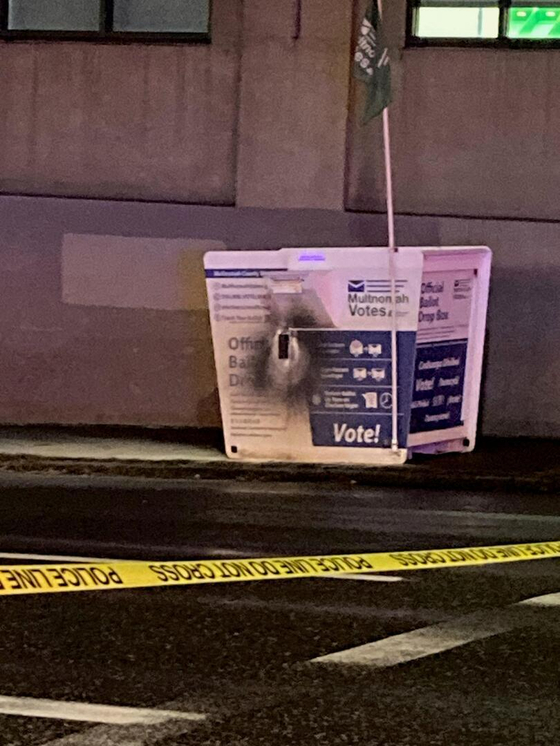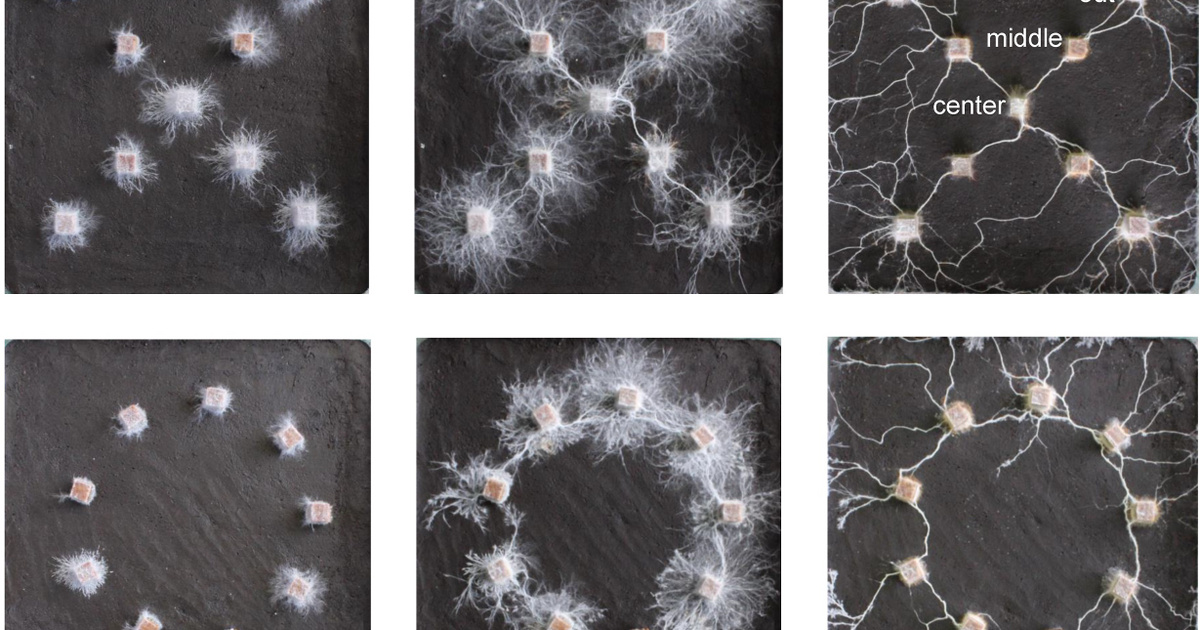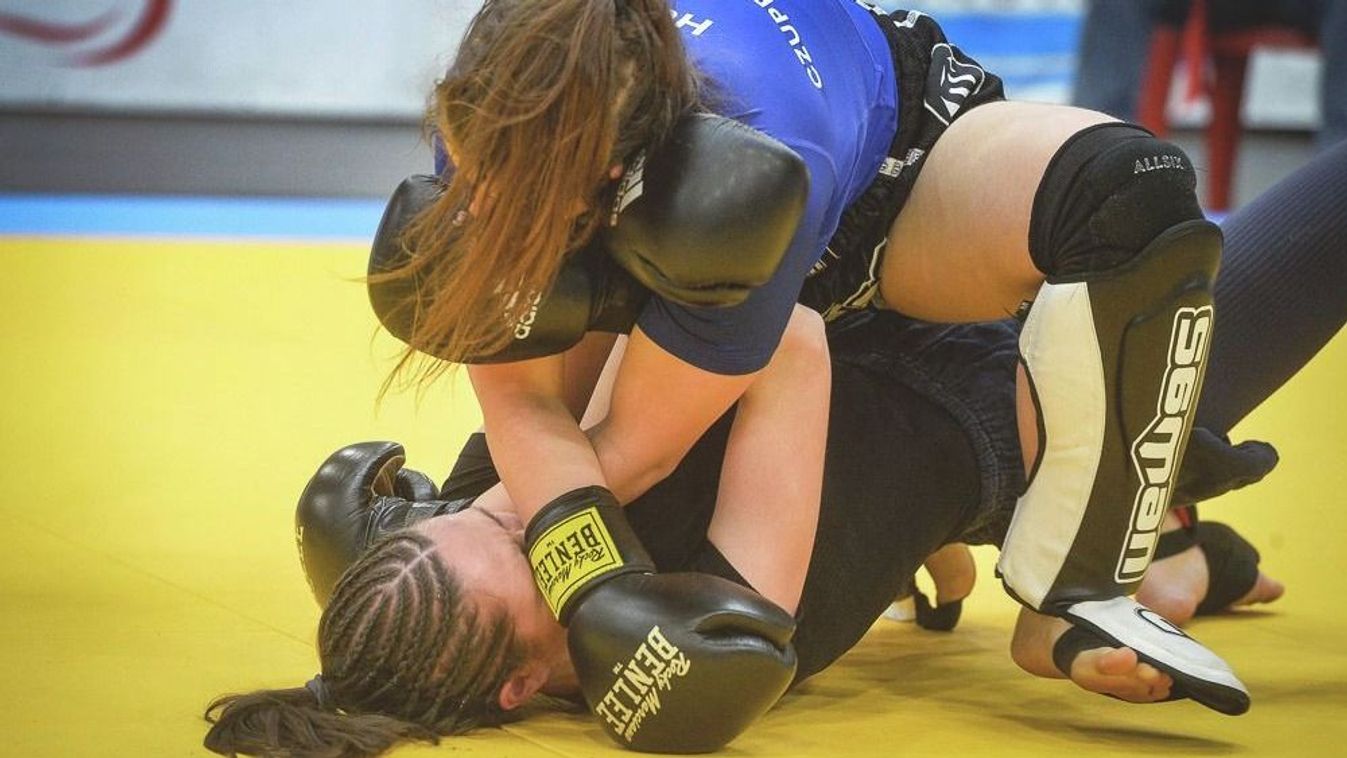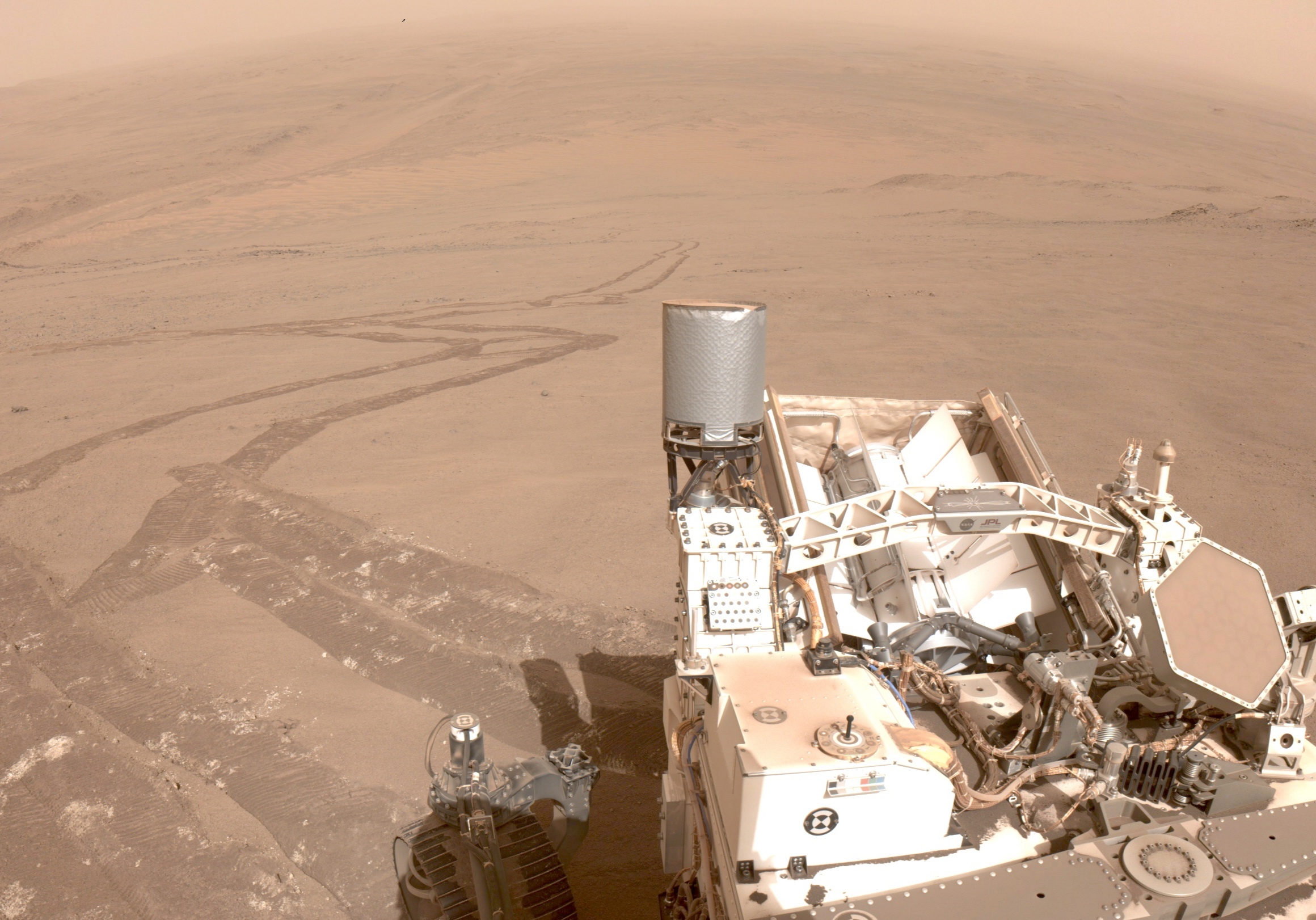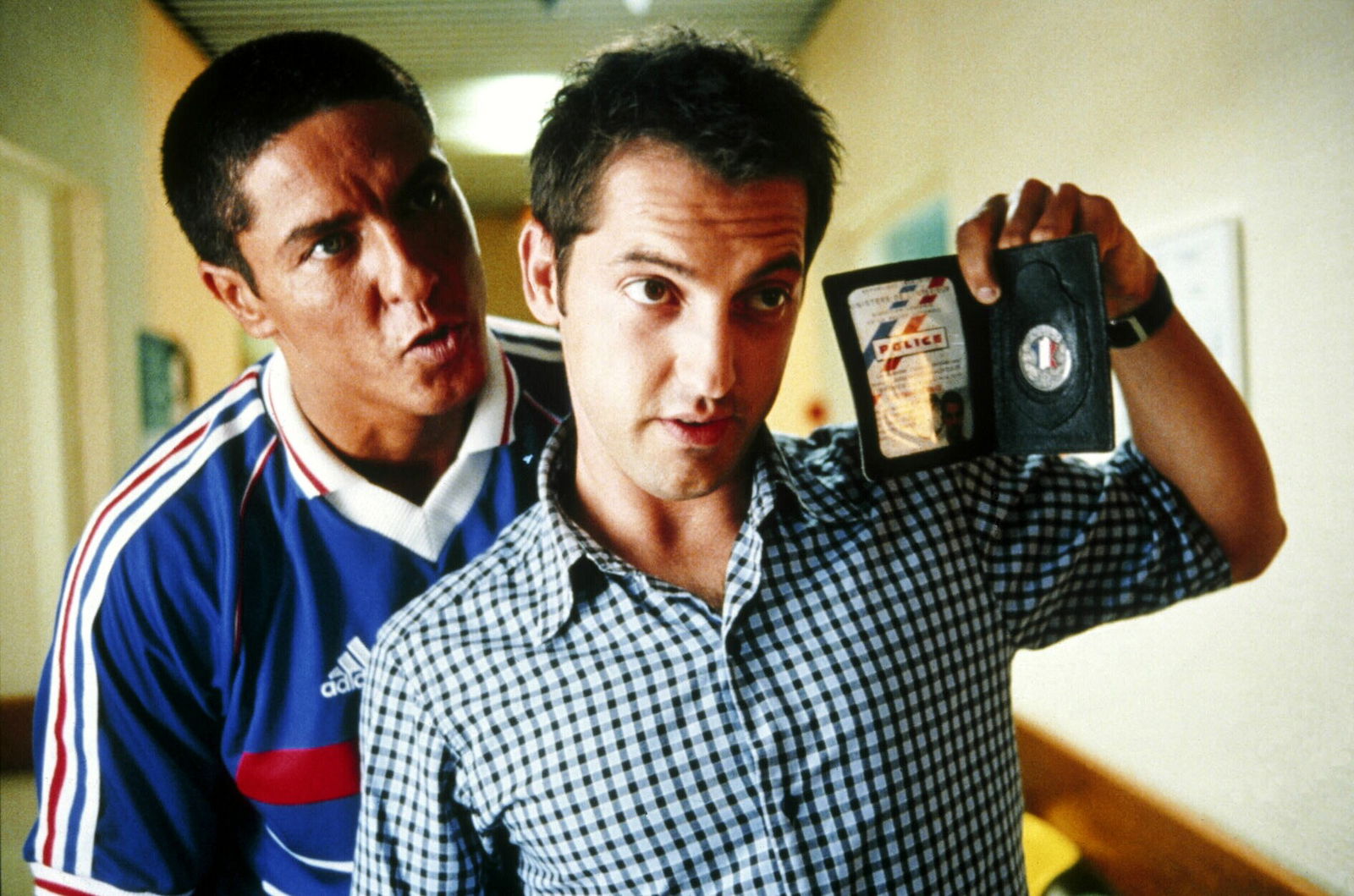An interesting bug appeared after installing the Windows 11 24H2 update package, which many users have already complained about. The recently available update package brings many innovations, as we already mentioned in our previous news, but unfortunately it is not without bugs at the moment. The field of errors was enhanced by an interesting bug related to the update cache created during installation, with a size of 8.63 GB. The installer “forgets” to delete the cache and its contents at the end of the update process, which is really unpleasant, but it can be easily removed from the specified system manually or under various methods, but due to an error, this is not possible.
Users reported that the 8.63GB update cache could not be removed manually after upgrading to Windows 11 24H2, nor could it be removed using Disk Cleanup or “SFC Scannow”. Apparently, there is no way to delete the Windows .old directory, and Microsoft experts are already aware of this, as they have admitted that the bug does exist and are already working on removing it.
According to Microsoft, this cache is created through Checkpoint Update, a special method of downloading missing and minor updates every month. This function was also used during the installation of Windows 11 24H2, but something may have gone wrong with its operation, because this cache was created on all updated systems, which is not removed by the system at the end of the process, and any users cannot delete either, on At least Windows.
They do not say why the Windows cleaning process does not delete the unnecessary cache, but they promise to fix the error as soon as possible and make the update available, thanks to the arrangement in which it can be restored. There is no information yet on when the repair will be completed, but if there is a change in the situation, we will report it.