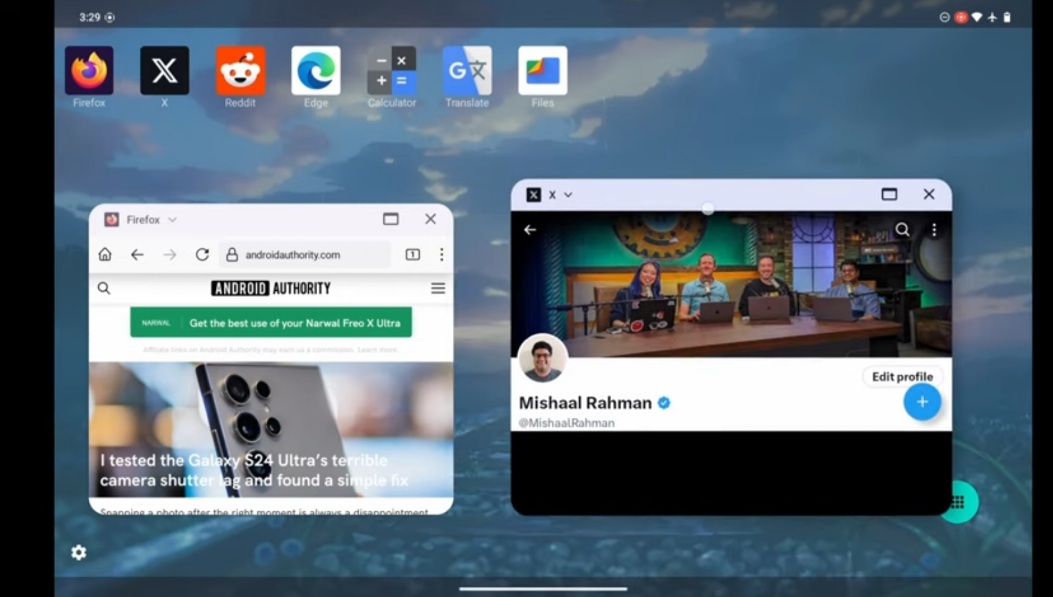Few people know, but the Android operating system also includes the so-called desktop mode, which makes an interface similar to that of computers running Windows or Linux available to users, who can run applications in window view and achieve maximum multitasking. The Factory Edition is very cheap, and far from being as good to use as Samsung DeX, but that may change in the future.
Perhaps it's a multi-layered request to connect the phone to peripherals for work or play in desktop mode, but the truth is that the possibility exists, although it is currently represented in the most valuable way by Samsung's DeX. With the appropriate cable or USB-C hub, the image of Samsung devices can be displayed on a large screen, whether a monitor or a TV, and this option also works wirelessly, albeit with certain limitations.
In this case, we get an interface that is more comparable to the one running on Windows computers, several applications can run simultaneously in a window view, we can switch between them at lightning speed, and we can also control events using the mouse or keyboard. Or gaming console. This is Samsung DeX, but there is something similar in the Android factory, but it is very stupid compared to the development of the South Koreans. It mostly benefits developers, who can test their apps, and the average user doesn't even know it exists.
Since its release with Android 10, Desktop Mode has been evolving slowly but surely. It can easily run two applications side by side, but with the freely resizable windows functionality, we can use more applications than this – the implementation clearly leaves something to be desired. Google is said to be working on improving Android's multi-window desktop mode, and the effects of this work have been seen AndroidAuthoritywhen they were browsing the beta version of Android 14 QPR 3 2.1 to get to know everything new.
A video has also been created about what the new, updated multi-window experience will be like. The menu is full screen and includes settings for split view and freely resizable windows. In free mode, windows can be adjusted to any size, and the snap to edge function can be used to snap the window to the left or right half of the screen.
This productivity-enhancing development will likely appear primarily with Android 15. It's not impossible for Google to reboot it with the Pixel 9 devices, if only because the Pixel 8 handsets have display output enabled, meaning they can now be connected to a larger screen.
source: GSMArena
Also follow NapiDroid.hu-ta for the latest Android news!