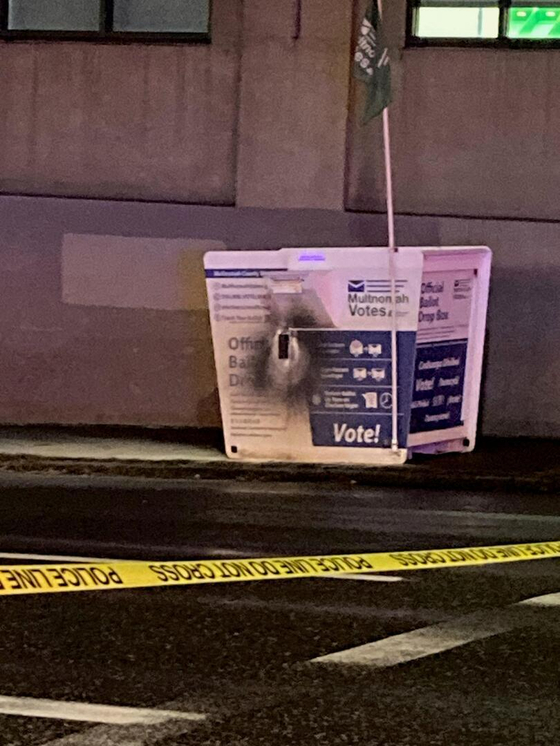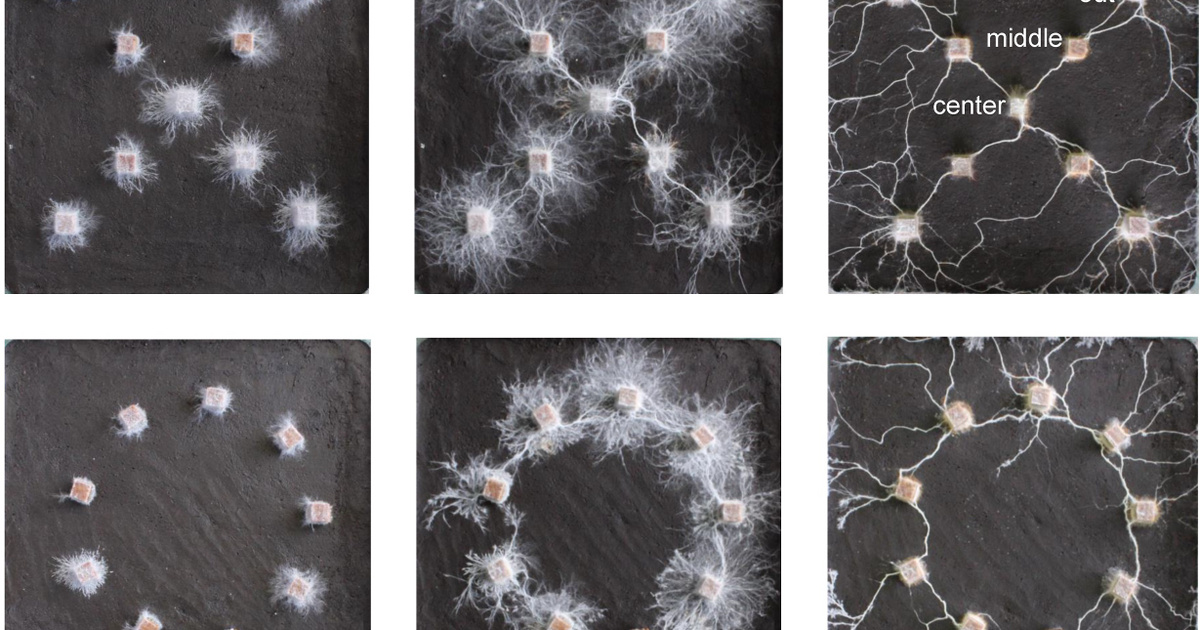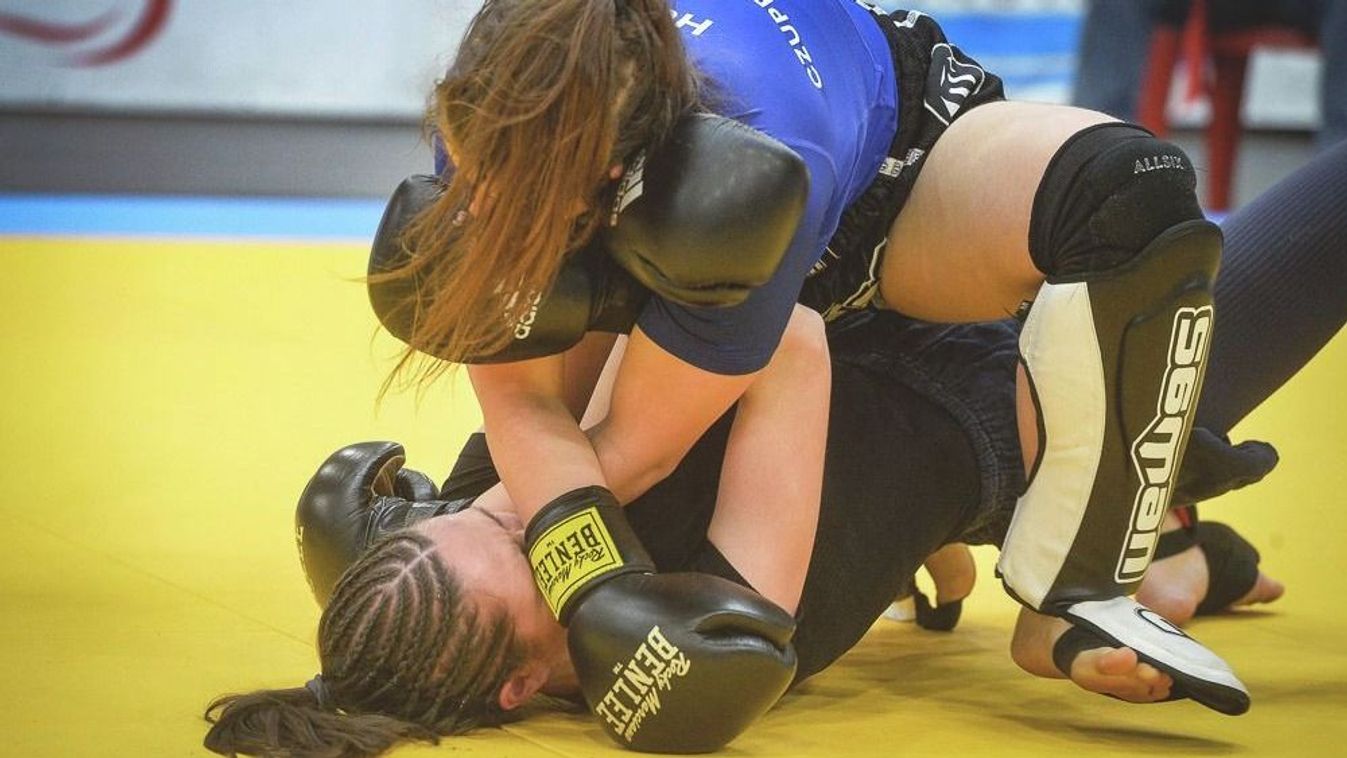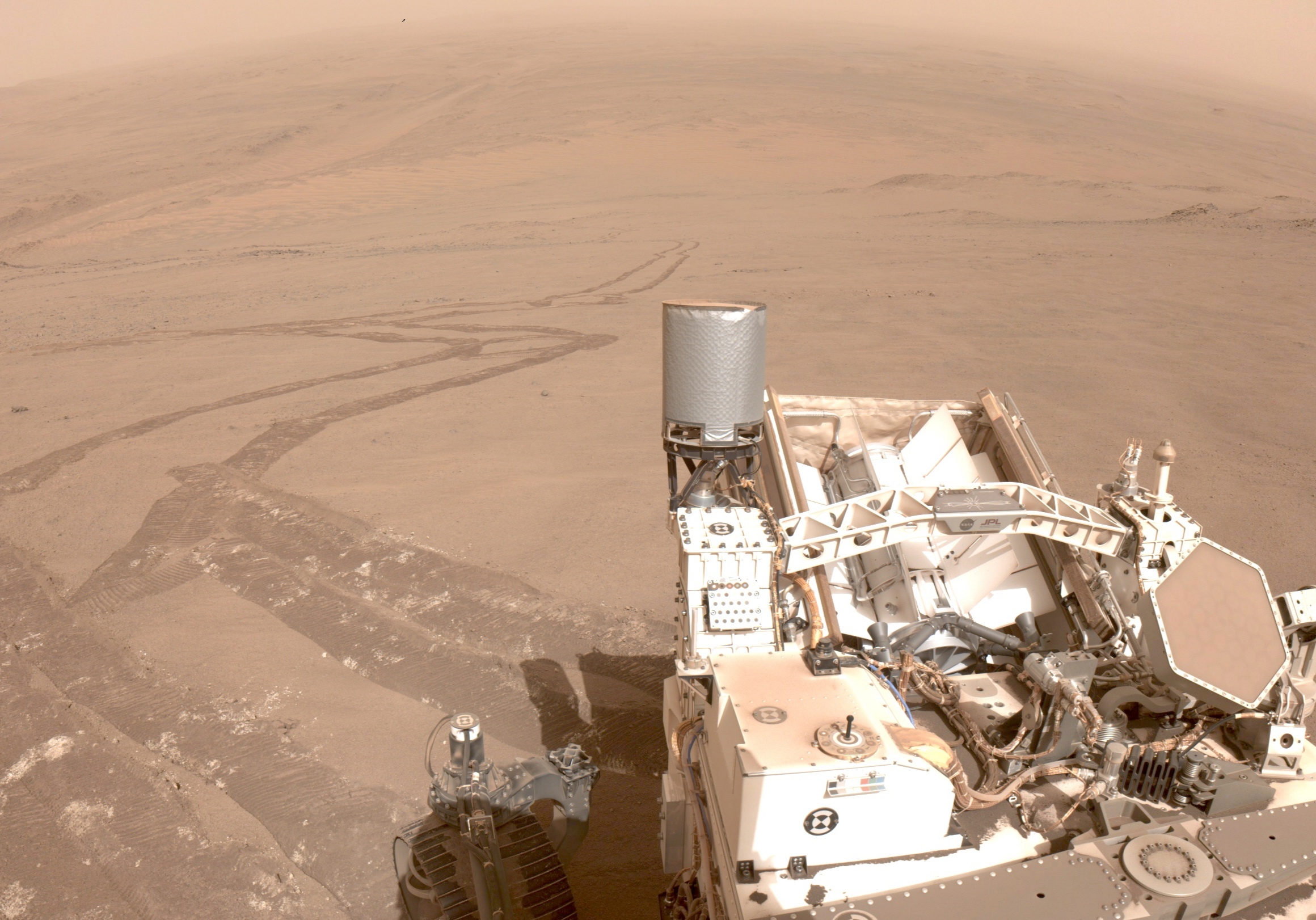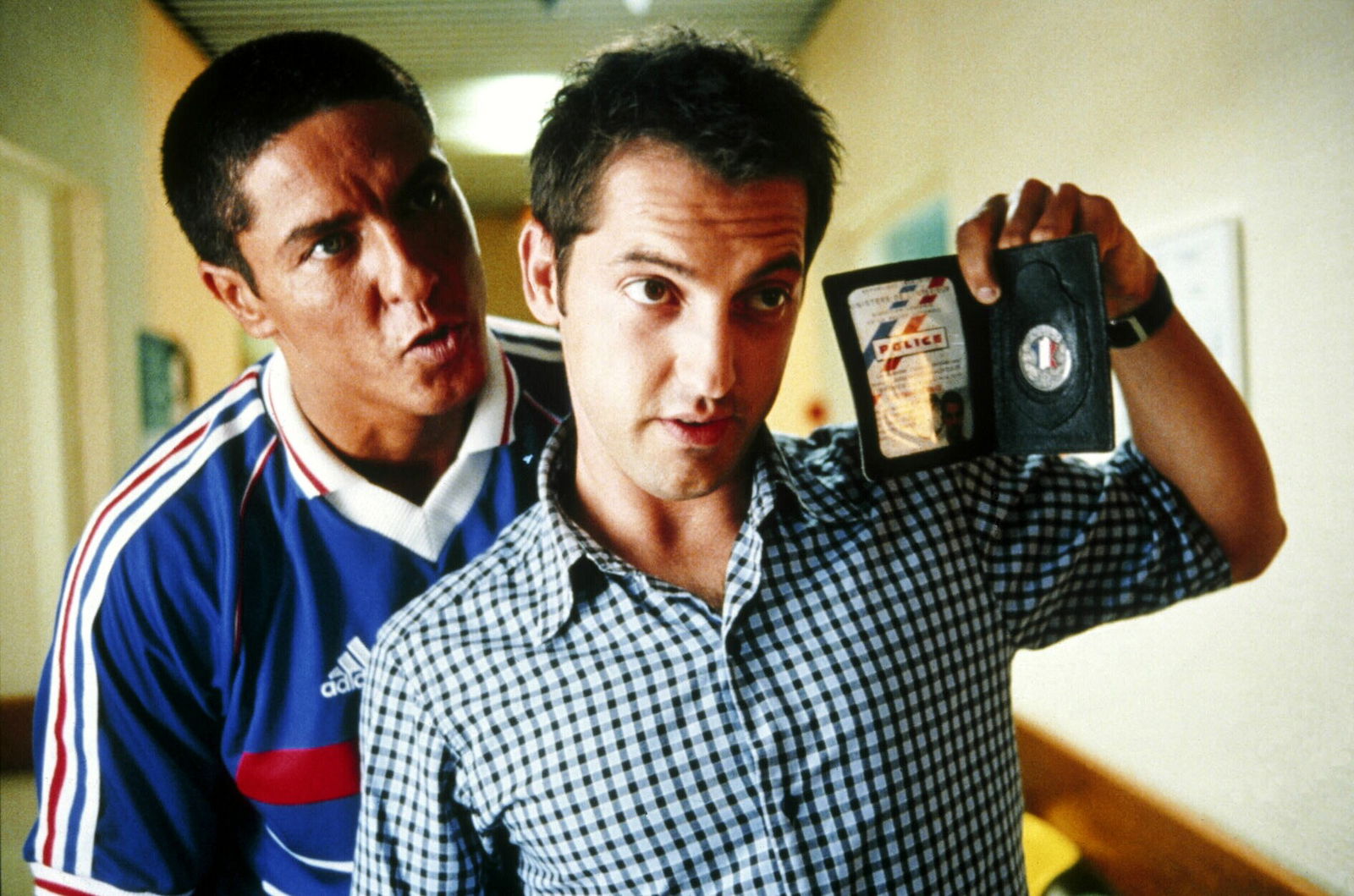Google users say their files are starting to disappear, with an engineer urging them not to press a button that could worsen the problem.
In recent days, users of Google Drive – which allows people to store their files in the cloud – said that these files appeared to be missing. Some reported that months of files had disappeared, with no apparent way to recover them.
The files seem to have disappeared without a trace, with no indication as to why they disappeared or even whether they are recoverable.
The problem appears to be a recent update to Google Drive desktop, an app that can be installed on Mac or Windows to access files stored on Drive.
Hundreds of people have been complaining about the problem in recent days, using a Google forum that allows users to ask for help. The number is likely to be much higher.
Google says it’s not clear what the issue is, with one employee saying the company is “investigating reports of an issue affecting a limited subset of Drive desktop users.” The statement indicated that the company “will follow up with further updates,” but did not provide any information yet.
However, a Google Drive team representative urged users not to click the ‘Disconnect Account’ button in the Drive for Desktop app. This could cause more problems with missing files, as suggested by a Google employee who goes by the name Saitej.
However, some said they heard that pressing this button can reset the app and help find lost files. As such, users have expressed concerns that they have unwittingly contributed to the problem.
Users were also told not to delete the App Data folder, and advised to back up this folder to their hard drive if they have space.