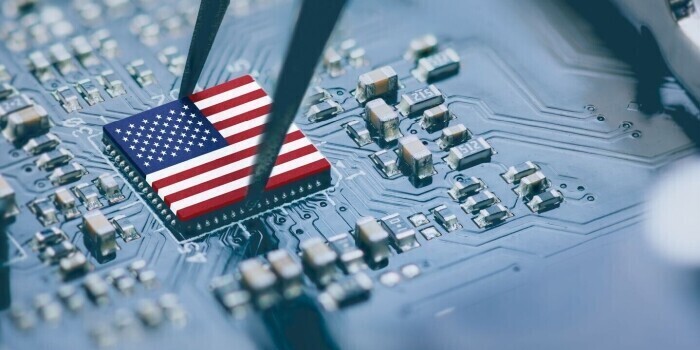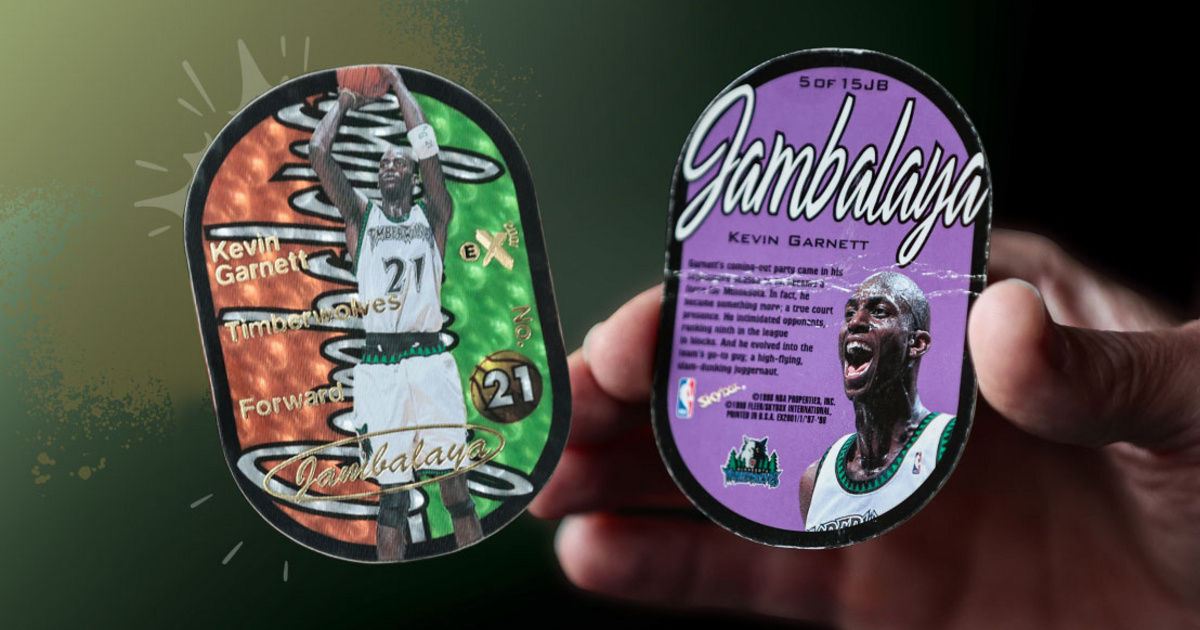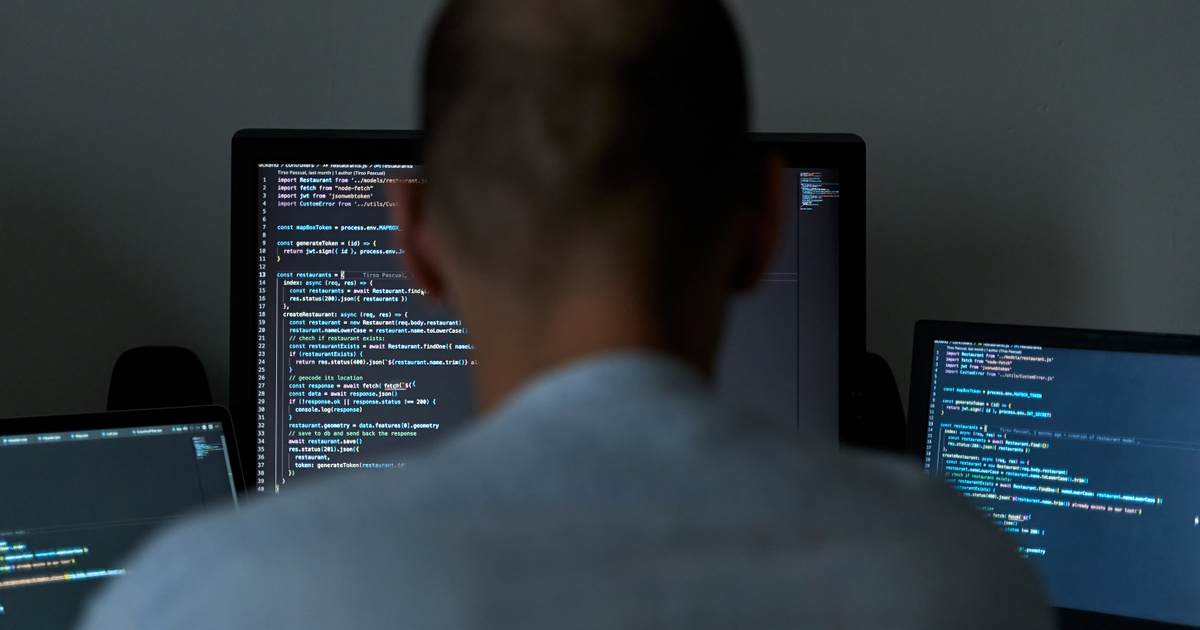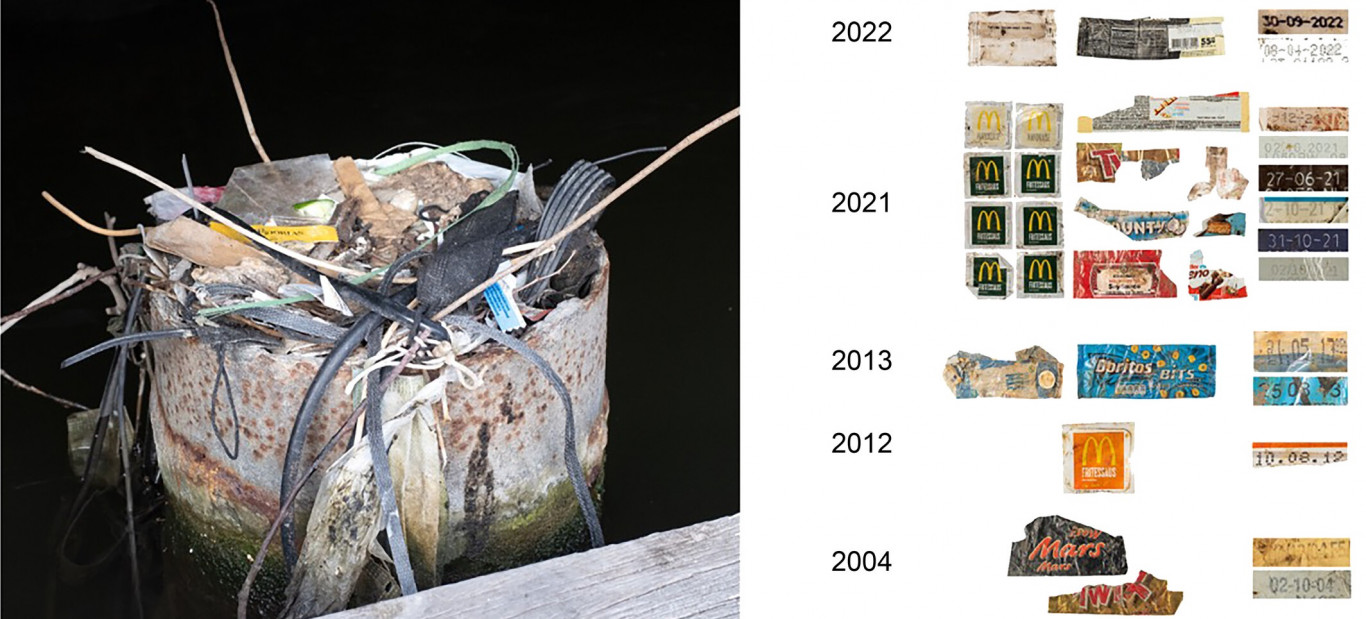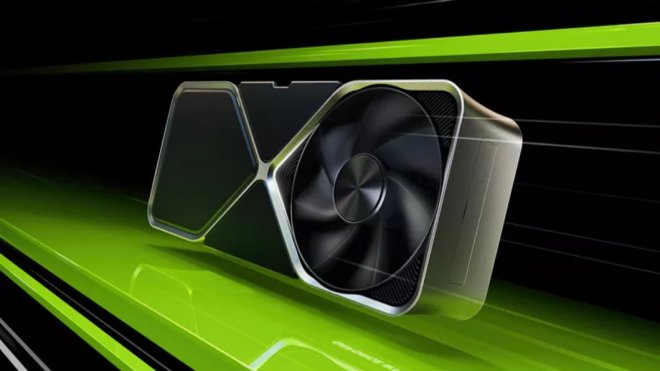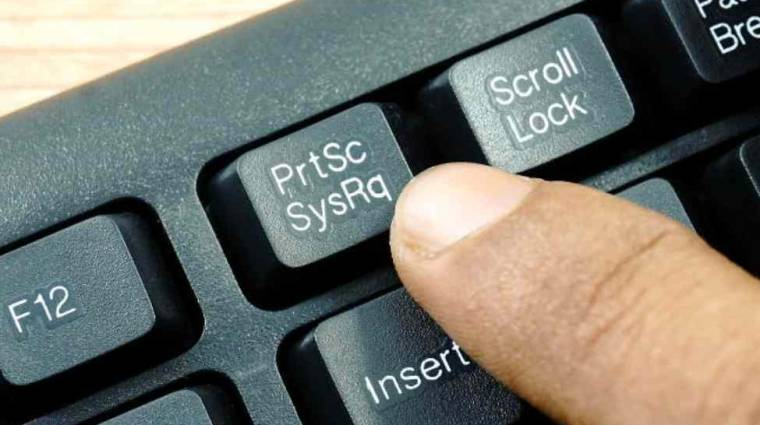Microsoft felt it was time to change the function of the button to save the screenshot.
On many keyboards we no longer even find the Print Screen (Prt Scr) button, but it’s not the easiest way to take a picture of the contents of our screen anyway. By default, the function assigned to this does not save the image, but places it on the clipboard, where it must then be pasted into, for example, Paint, and only then it can be stored. In addition, when using multiple monitors, both screens are saved, and only a combination of Alt + Print Screen can capture what is being seen on the currently used screen.
Now, in the spring of 2023, Microsoft sensed that this is not good, and has already started testing the new functionality in beta versions of Windows 11.
As a result, after installing the KB5025310 update, the Print Screen button can be used by default to bring up the Snipping Tool, which can currently be activated with the Windows + Shift + S key combination, but if you want, you can adjust the new behavior now in Settings > Accessibility > Keyboard in the menu item..
By the way, Image Cutter provides many options and can also be used on Windows 10.