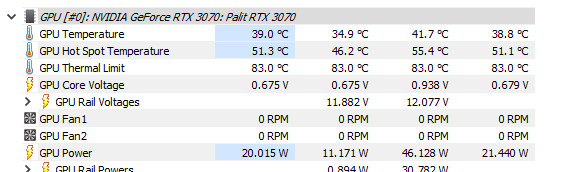It may easily happen that the computer’s performance is not good after a large assembly. This can usually be caused by three main components.
10/11/2023 – There’s nothing more annoying than when your computer finally comes back after a long time, but everything still doesn’t feel right. It may be easy to have no problem in office applications or even lighter applications, but after starting the game, problems and errors continue to appear. Of course, this can happen not only in the case of new hardware, it is easy for a computer that has been working flawlessly for many years to become stubborn. The most common error phenomenon is the computer simply rebooting while gaming. The good news is that problems with individual components can be quickly ruled out, and that in most cases we only have to deal with three sources of error. Let’s see what to do if our computer restarts while gaming.
First comes the processor, the soul of the computer
The first thing that comes to mind is to check CPU temperatures. A computer reboot may occur because the processor enters defensive mode due to insufficient cooling. This is activated after a certain temperature by Intel and AMD modules. At first, they only fall back slightly from the clock signals, and if that’s not enough, a complete reboot is also inevitable.
We just need the sensors now
HWiNFO, like MSI Afterburner, is free software. We won’t use it for VGA tuning, but that’s not our goal either. the program >From here You can download it, if you don’t want to install it, a portable version is also available for the versions shown. After starting a “Sensors only” We have to select the option and then see the values placed in the categories.
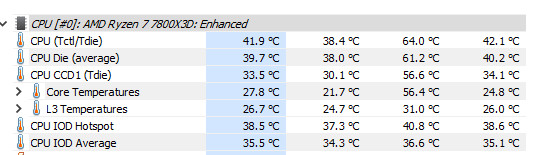
We need to find the CPU temperature values on the HW Info interface, and the thermometer icons also help with that.
Cooler design, general case temperature, and processor consumption can all have a say in the final values, so in the case of processors, there can usually be greater fluctuation between individual devices. Overall, the table below can be an excellent guide, a Maximum We need to read a column containing values in HWInfo:
| ideal | good | drifting away | not good | |
|---|---|---|---|---|
| CPU (idle – idle, less than 10%) | <35°C | 35-45°C | 45-50°C | >50°C |
| CPU (less than 50% – during games) | <50°C | 50-65°C | 65-75°C | > 75°C |
| CPU (less than 100%) | <60°C | 60-80°C | 80-85°C | > 85°C |
If the values confirm the “not very good” category, we have found the source of the error. In this case Re-paste It’s worth doing, but it may also be necessary to purchase a more powerful and more expensive cooler. Intel processors have particularly high consumption values these days, which definitely requires serious cooling. If these values are good, VGA can be monitored.
Could it be the video card?
We also need to use HW Info app for the above task, but here we need to find the VGA/GPU value. If this is less than 80, or 85 for versions with very poor cooling, there is no need to complain. The ideal temperature during testing and gaming is between 55 and 70 degrees, but by definition a single-fan RTX 3070 won’t reach the level of a 3-fan Asus Strix. It might be worth subscribing to Standards Run too. In the case of 3DMark, the result obtained can be revealing, if it deviates very negatively from the average value, we can suspect that the cooling is not in order even before checking the temperature data. If these values are also correct or the device reboots so quickly that we can’t even read them, we can suspect the power supply.
the food
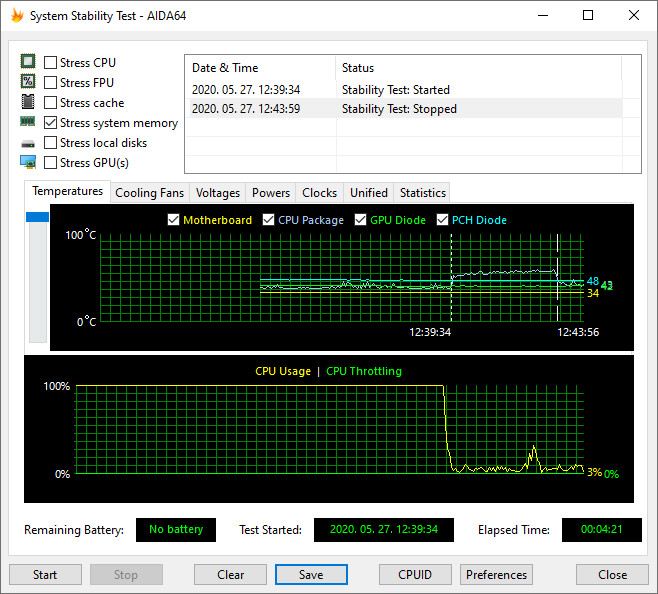
Computer stress testing – AIDA
AIDA 64, which writes the specifications of our devices and recognizes them to the last part, certainly has many built-in test programs, so it is a factor that cannot be missed this time as well. These tests include a general stress test, which can make video cards sweat as well as the processor, memory, and storage. The stress test can be accessed under the menu item “Tools -> System Stability Test”. Then it’s on the left everyone We have to select the option and the test can begin, all the components of our device will sweat.
Give it less than half an hour, so we can get a comprehensive picture of the short- and long-term cooling performance of our processor. In the Temperatures tab, you can also keep track of temperatures on the go, but the aforementioned HWInfo app can also run in the background. Aida 64 30-day trials You can download the program from here. A typical problem with the power supply is that the device reboots seconds after pressing the Start button. If this happens, we can purchase a new power supply before it causes serious damage to the device.
Everything seems fine?
If the VGA and CPU temperatures are correct and the power supply does not fail during the stress test, we will have a more difficult task. It may happen that there is a defect in one of the components of the motherboard, which we cannot detect with the help of tests. It’s also inconceivable that with XMP/EXPO turned on, the factory set memories still can’t handle the speed, and it’s worth trying turning them off. There is also a possibility of a faulty SSD/HDD, but if we encounter problems with only one game, it may happen Game engine We can blame the mistake. It is much more difficult to exclude, and not as simple as sweating the three main ingredients mentioned above. However, in 95% of cases, we can blame the above-mentioned errors for freezes, crashes, and reboots during games.
Windows 12 may arrive earlier than we thought, Microsoft has confirmed