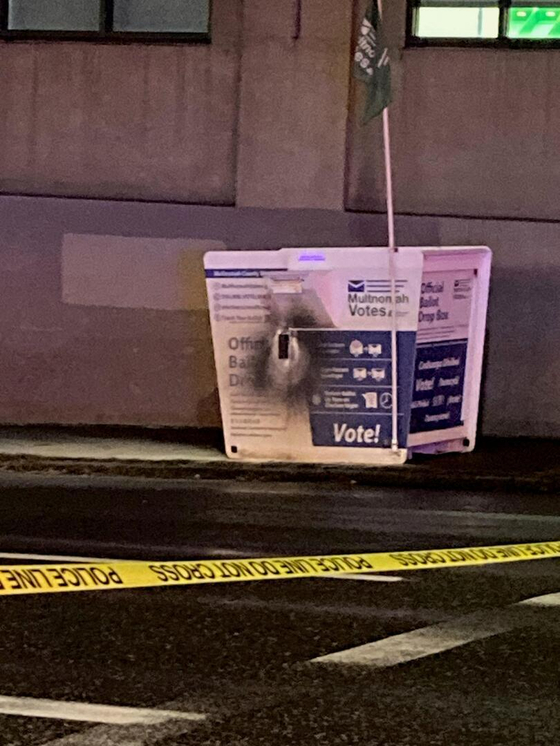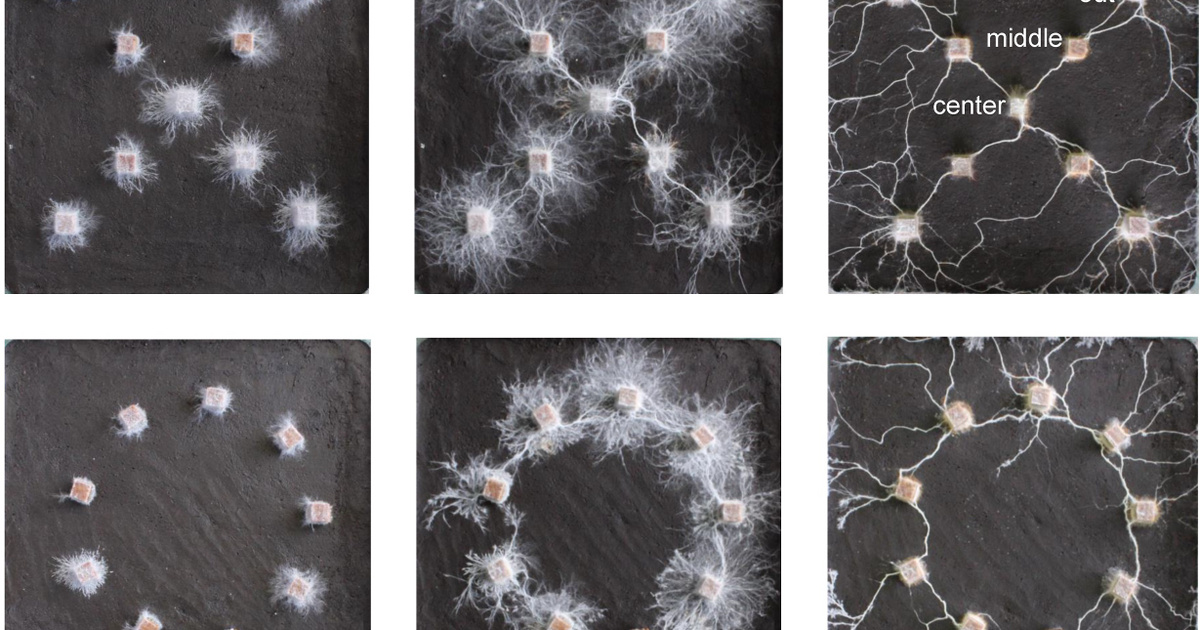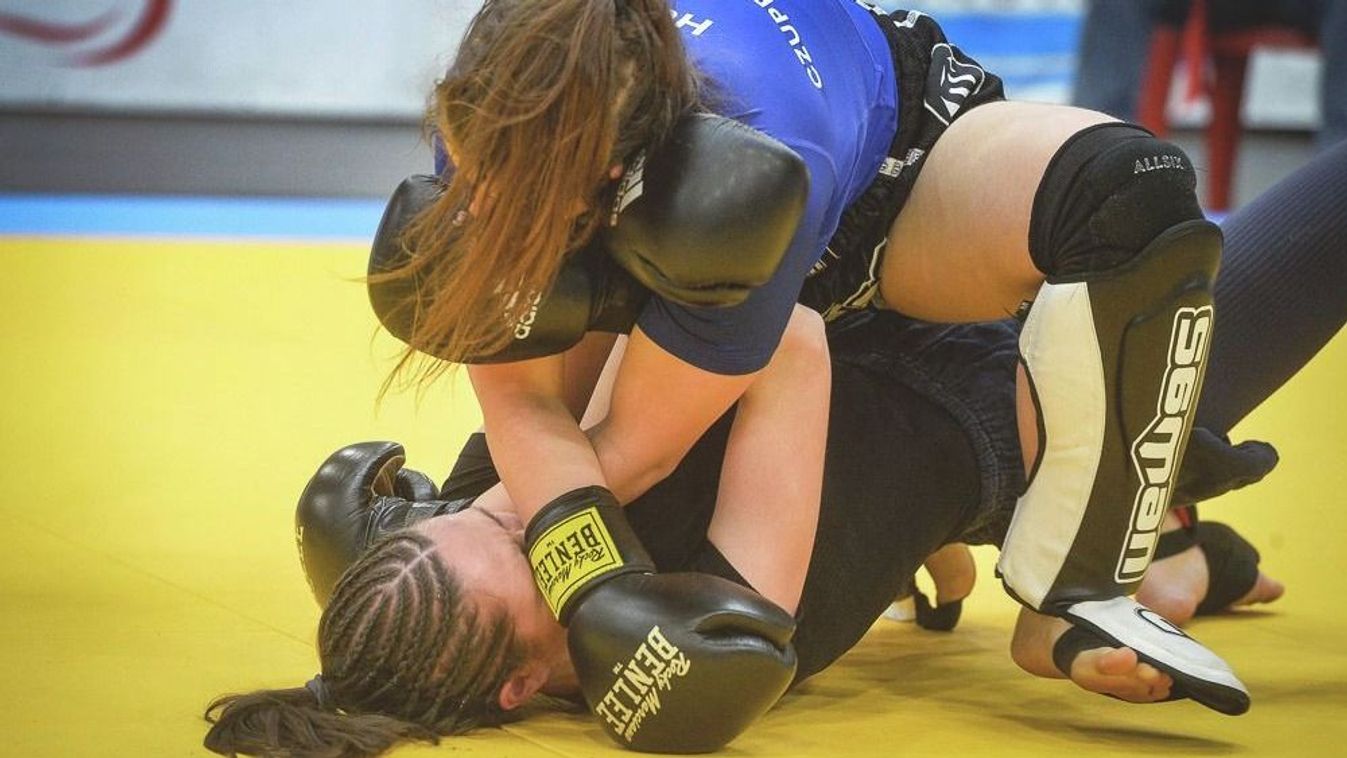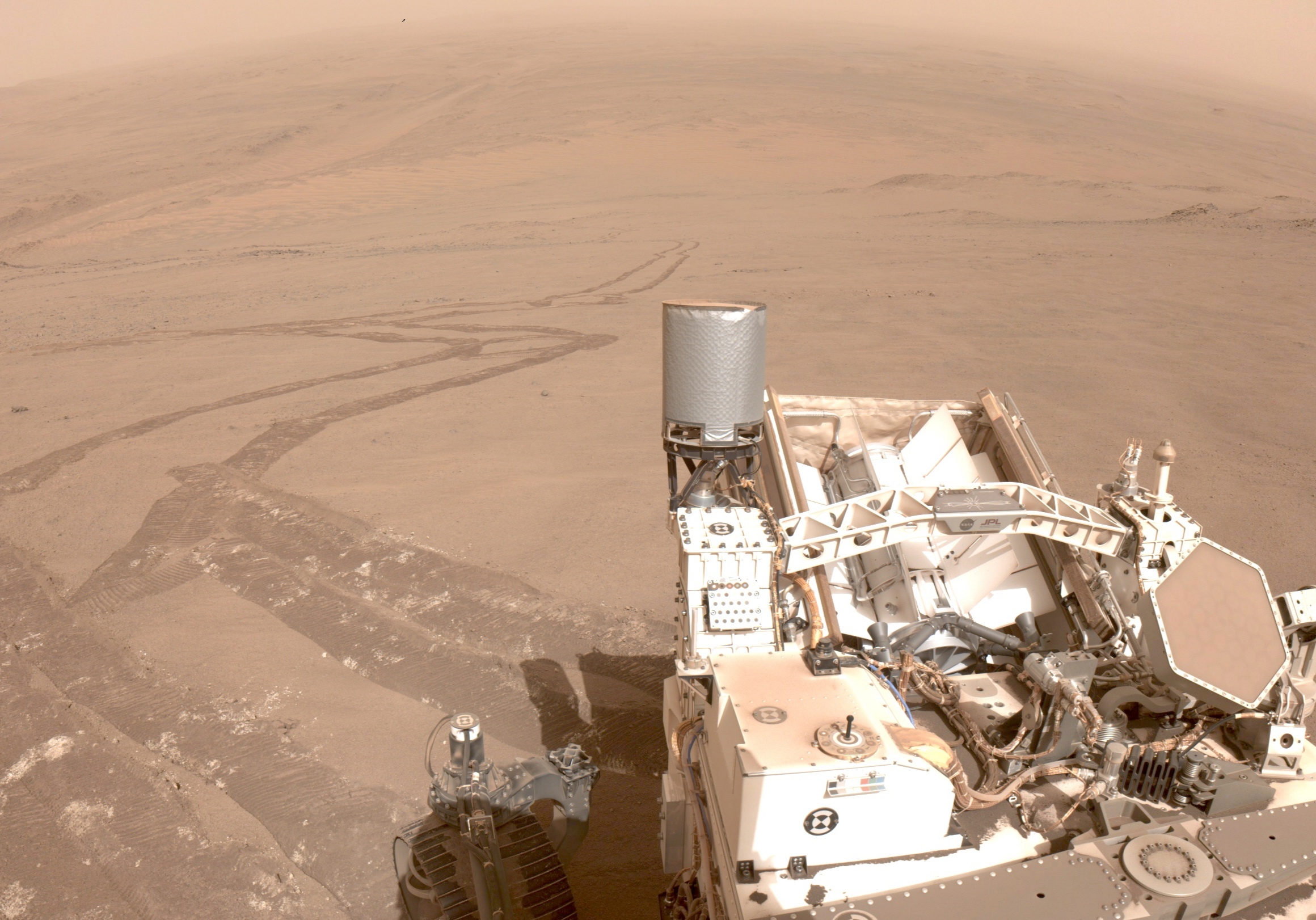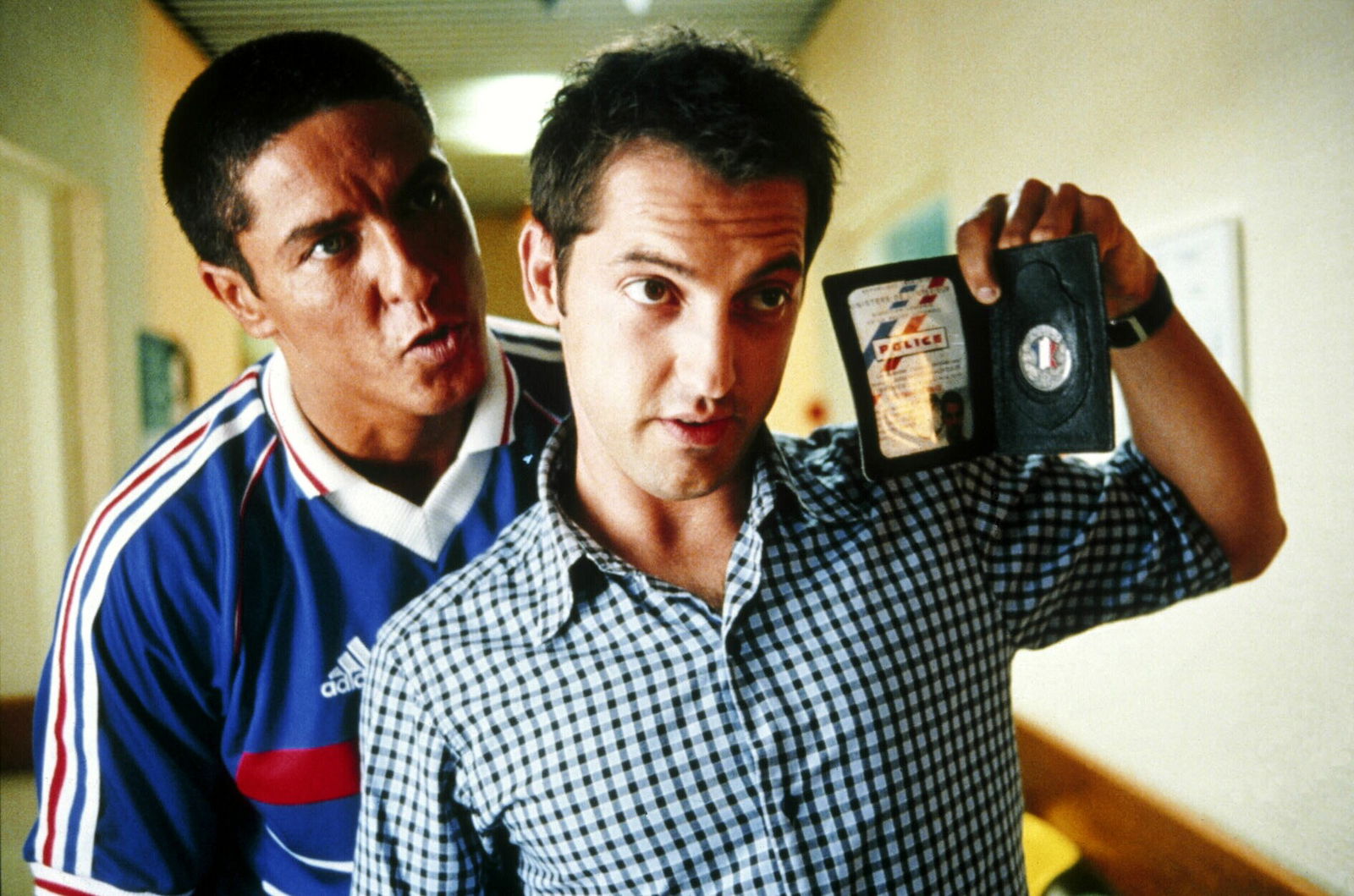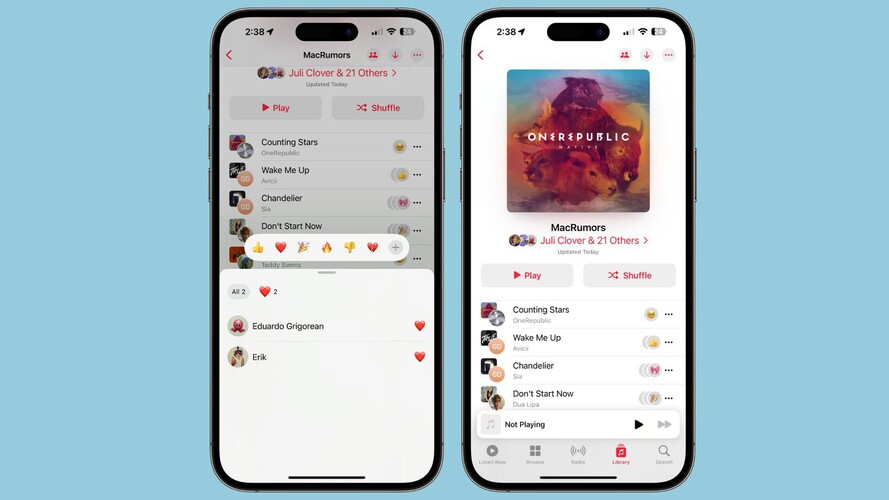You can download and install iOS 17.3 with an important security patch on compatible Apple phones and tablets.
News and
On January 22, iOS 17.3 and iPadOS 17.3 were released, the third major update to iOS 17, which debuted last September. Update 17.3 arrived one month after 17.2 and the Diary app, and can be installed on all compatible iPhones and iPads. Those devices running an older version of iOS have received iOS 15.8.1 and iOS 16.7.5 updates, which include, for example, bug fixes that patch Webkit vulnerabilities.
The most important security update for iOS 17.3 isn't this, it's that Protect stolen device job. Until now, if a thief also got your iPhone's passcode, they could easily change it, but they could also use Apple Pay, access your Apple ID, Locator, or other passwords stored on your iCloud keychain. (the Wall Street Journal I interviewed a thief who stole thousands of US dollars using this vulnerability. in the video The criminal also talks about his methods.) With the new update, the system closes the way for them by making biometric recognition (Touch ID or Face ID) mandatory and not allowing the use of the code for the following tasks:
- Access iCloud Keychain and the passwords stored in it
- Access payment data stored in Safari
- Request an Apple Card
- Turn off lost mode
- Erase all settings and data
- Complete some Apple Cash and Apple Card Savings deals in the Wallet app
- Use your iPhone to set up a new iPhone
- Turn off the locator
- Deactivate the stolen device protection function
- Removing and adding new biometric data registered in the Face ID or Touch ID system
- Change your iPhone passcode
- Change your Apple ID password
- Change some Apple ID settings (Security Settings, Trusted Devices, Recovery Key, Emergency Contact).
In addition to recognizing Face ID and Touch ID, the system also makes a one-hour waiting period mandatory before performing some of the above actions, which is the exact list published by Apple of tasks that require waiting here available. The user can avoid this if they select a trusted location, such as their home location or home network.
This is what shared playlists look like in Apple Music (source: Macrumors) [+]
In iOS 17.3, the ability to create collaborative playlists will also be added to Apple Music. Here, Apple Music subscribers can add, rearrange, or delete songs en masse from their shared playlist. You can see who added what and contributors can react with emojis to songs others have chosen. There's also a new background in the factory menu, added due to Black History Month in February. In some hotels, you can now use AirPlay to stream directly from your iPhone or iPad to your hotel room TV, collision detection has been improved for iPhone 14 and iPhone 15, and from now on, users can see AppleCare for all devices signed in to their Apple ID In one place, the warranty and warranty expiration date.