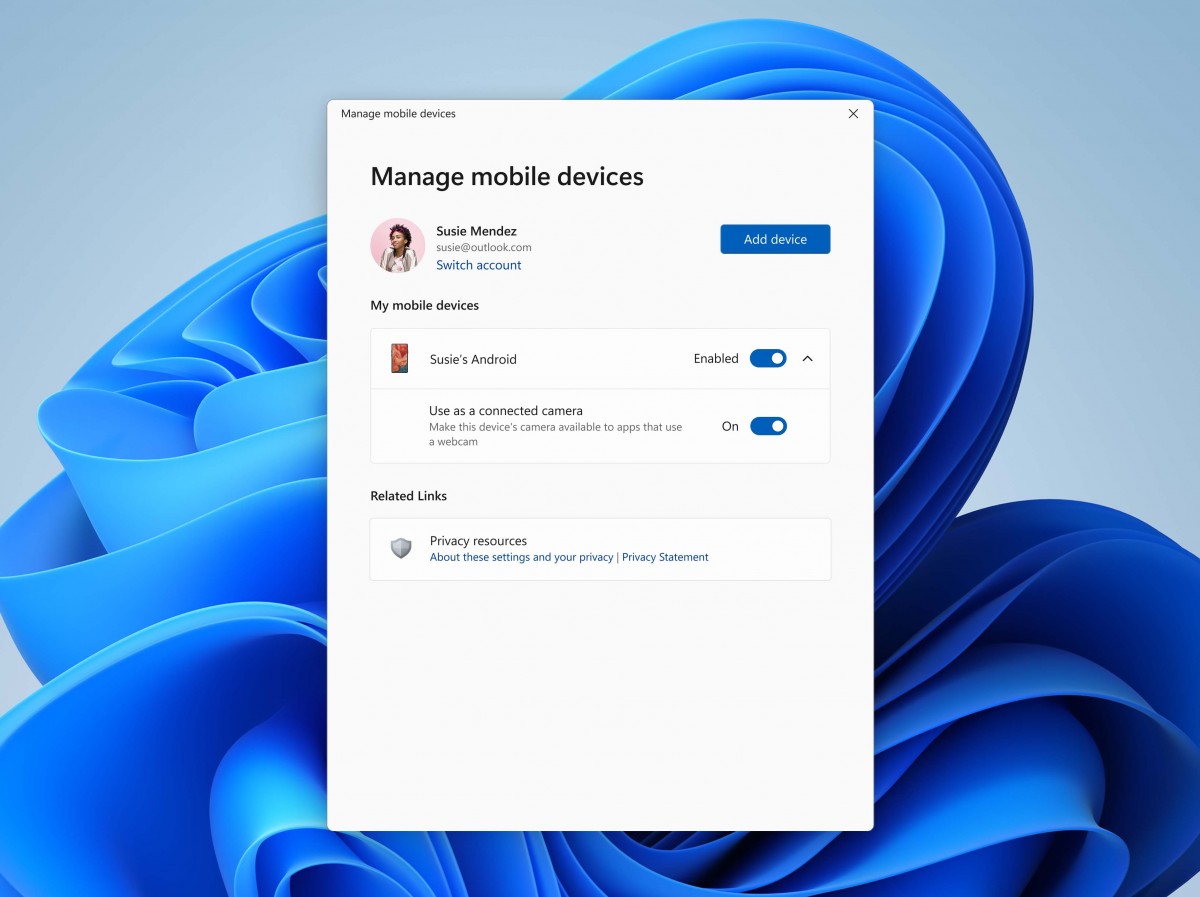Those who have a desktop computer but no webcam can now use their Android smartphones or tablets for this purpose. Naturally, there are some conditions for this, which will be described below.
For now, the new functionality is only available to those who are part of the Windows Insider program, running Windows 11 on their PC or laptop, and the device they want to use as a webcam is running at least Android 9.0 or later OS.
Your smartphone or tablet must have Link to Windows The application as well. According to Microsoft, version 1.24012 or higher is required for the magic to work.
If you have a Windows Insider membership, you must allow your computer to access your Android device by selecting the Device Management option in Settings -> Bluetooth and Devices -> Portable Devices menu item.
After setup, your Android mobile phone or tablet will display a notification indicating the connection is successful. If it's not clear from the above, it's completely wireless, there's no need for a cable connection between the computer and the smartphone.
The rear camera of a smartphone connected to a PC should be used primarily as a webcam, but the new option also allows us to switch freely between the selfie camera and basic photo recording modules. In addition to all this, we can use all kinds of effects and access the latest captured images.
source: GSMArena
Also follow NapiDroid.hu-ta for the latest Android news!