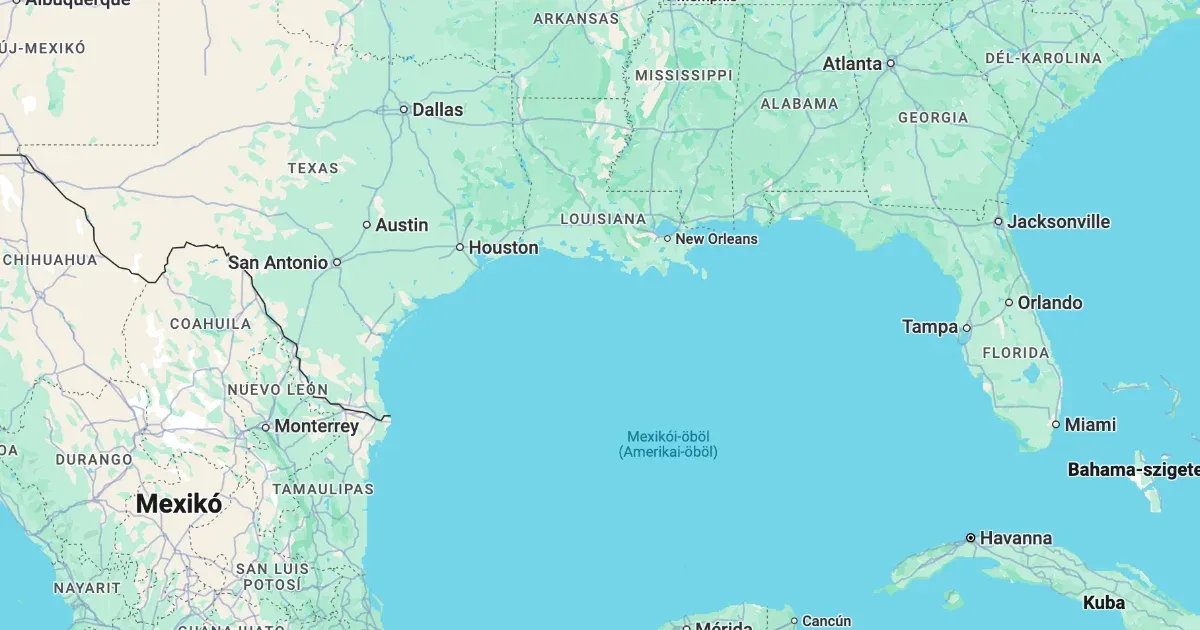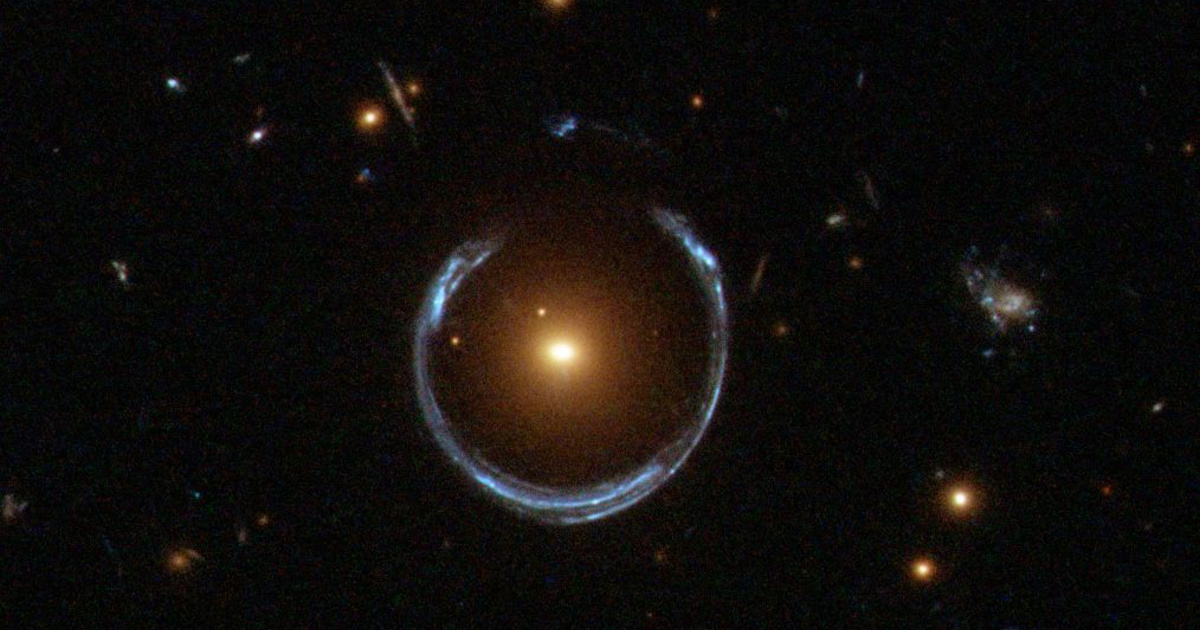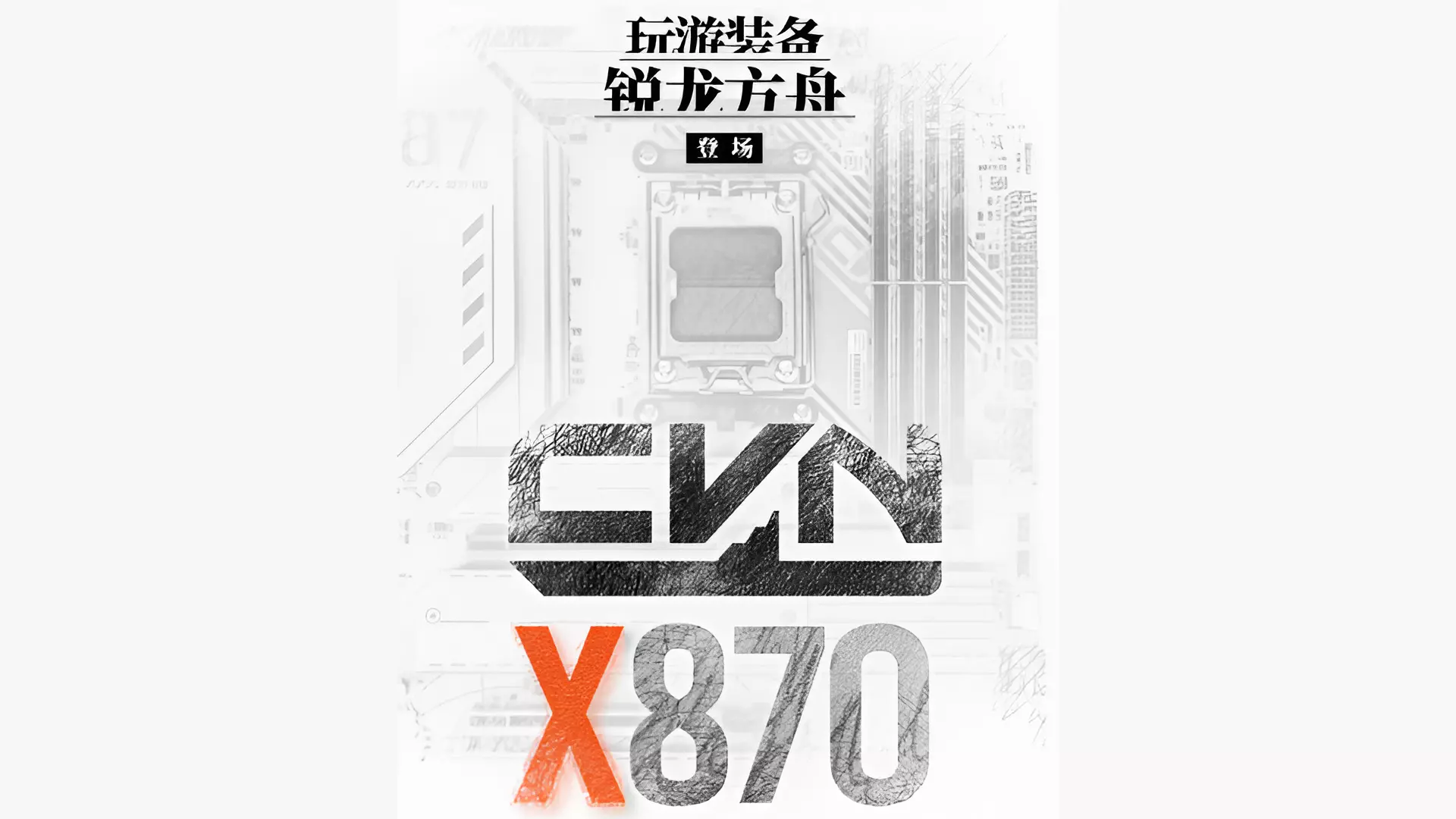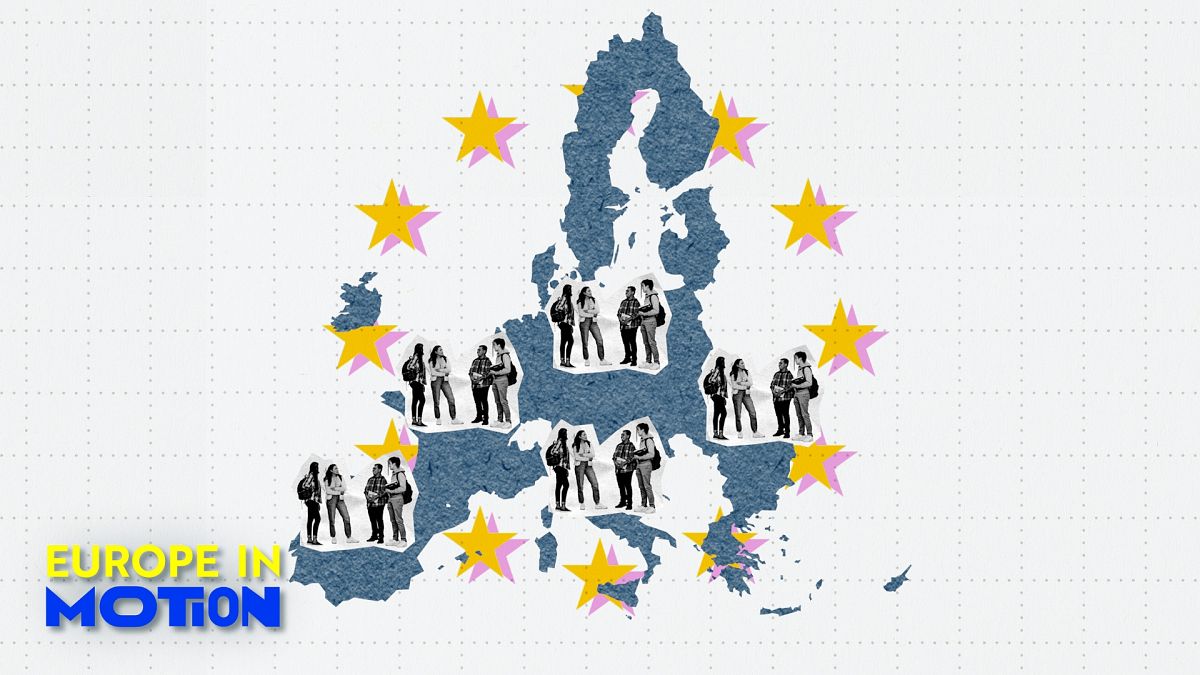The first major update of Windows 11 began rolling out to customers yesterday. The 2022 update package, which will be released globally in more than 190 countries at the same time, barely touches the original user interface, but at the same time, it has something new under the hood for almost all user groups.
One of the most important features of the system update is that it comes in a smaller package than any similar update to date (the size of the downloaded files is only 450MB for most users), and therefore installs faster. This is mainly in line with the effort that Microsoft announced at the beginning of this year, according to which in the future it will try to bring the most important new functions to users faster and more smoothly.
Another interesting thing about the update process is that from now on, in some regions and countries, when updates can be downloaded and installed taking into account the current load on the power grid and green energy availability, which according to Microsoft, can significantly reduce the carbon footprint of the entire process.
Popcorn + IT
100+ lectures recorded on HWSW’s YouTube channel – join!
The highlight of this year’s Windows 11 update, in addition to the biggest novelty affecting the user interface, is the tabbed browser-style layout in File Explorer, but this will only be included in the reference in October. In addition, the revamped user interface is complemented by small details such as the directory structure that can be created in the Start menu and fine-tuning of Snap Layout layouts.
Also important news are some updates that ease the situation for people with disabilities, which have also been detailed before, such as the caption option that affects the entire system interface, as well as the natural, fresh voice of the text reader, which is really refreshing compared to the old robot voice (including in it three variants), which at present can only be used in English.
The Windows 11 2022 update also has new features for gamers, so the Xbox Game Bar will be replaced by the Xbox Control Bar, and Auto HDR and VRR modes for games played in the window will now be supported.
In addition to the above, the update adds a few small things to the operating system’s repertoire, such as an improved Photos app that can be used for basic image processing, simple tweaking of the taskbar, and the expansion of clipboard contexts.