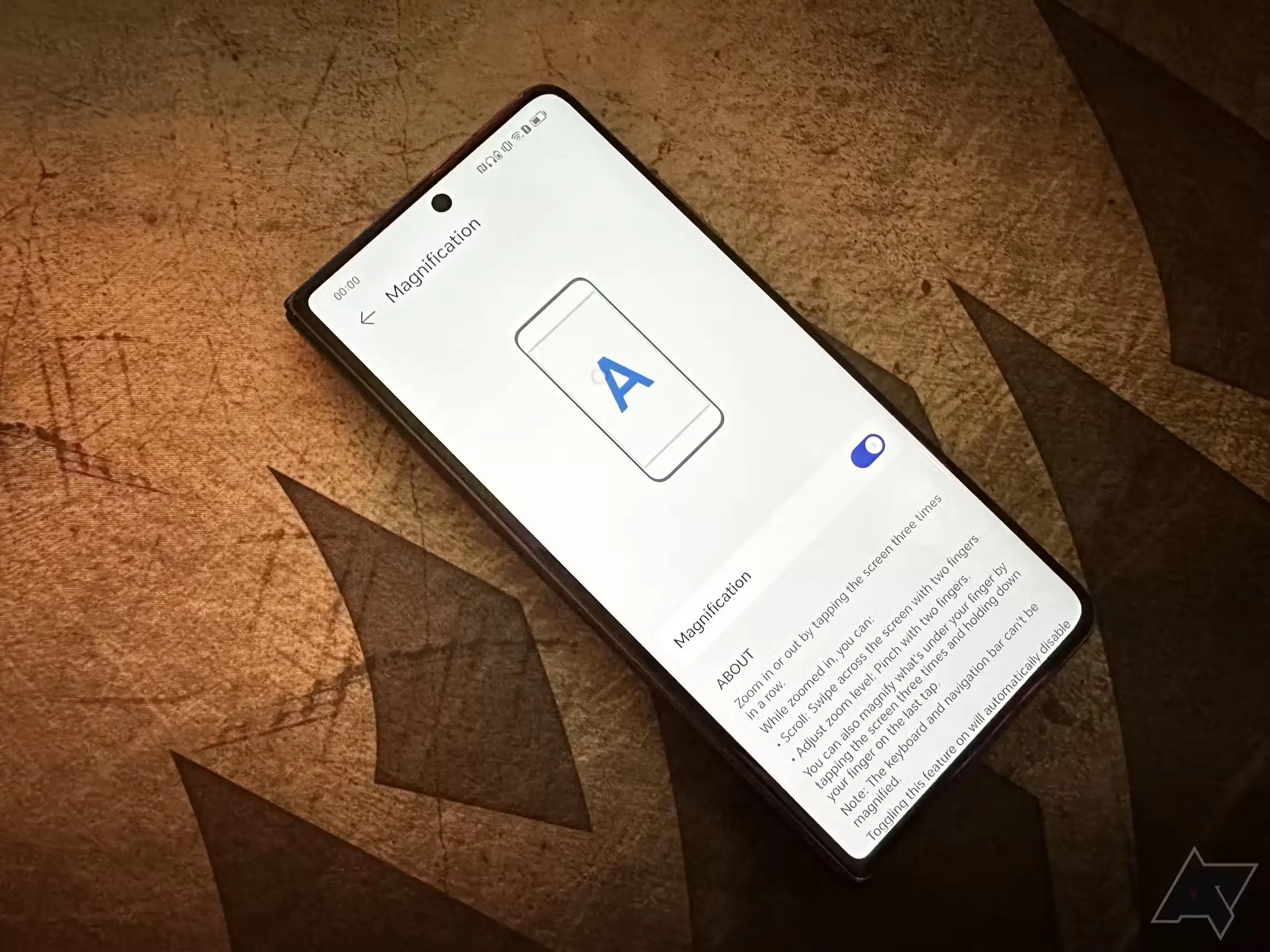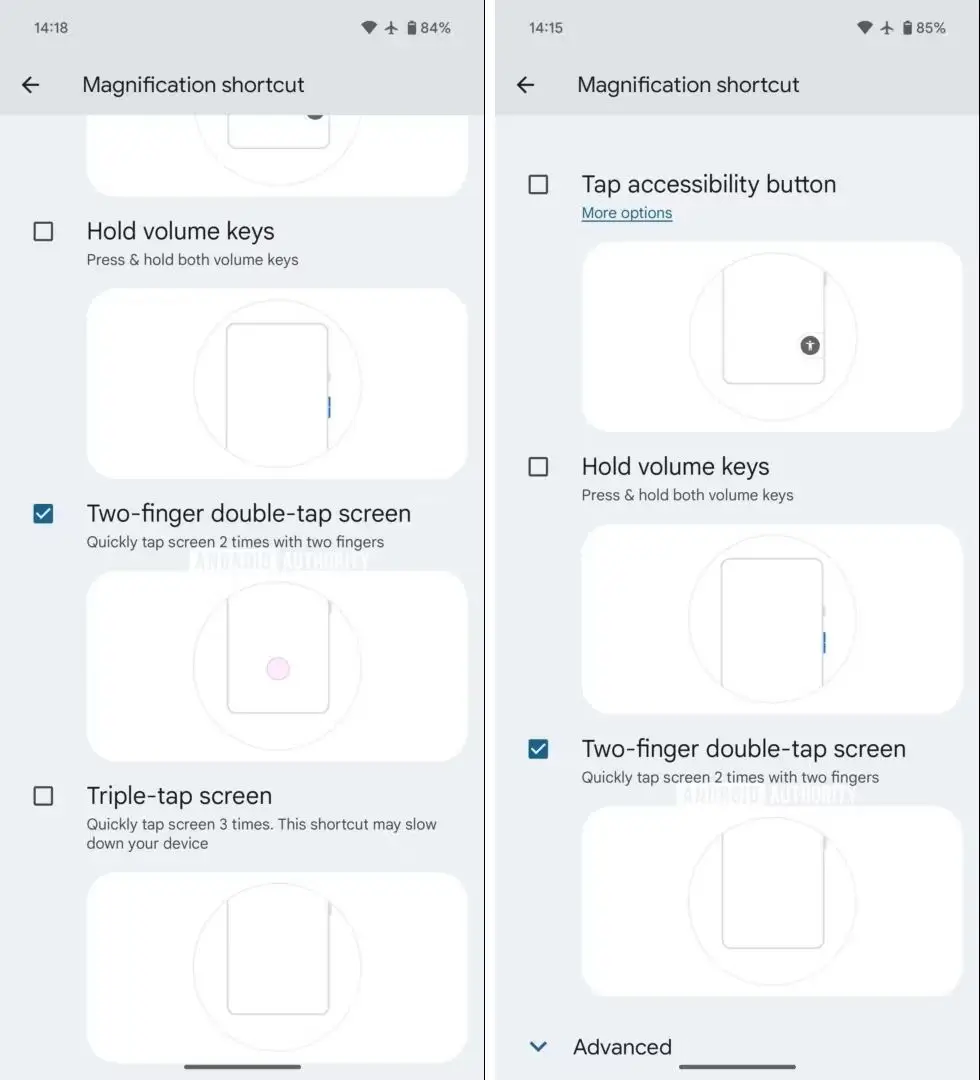The screen zoom feature in Android 12 has been a big hit with visually impaired users. It has been further improved in Android 14, and more changes are expected in Android 15.
Keep browsing our latest news!
- Google's Accessibility Suite offers great features like screen zoom, TalkBack, and more, all of which can be accessed through Settings or a simple search.
- The upcoming version of Android 15 may introduce a new gesture (two-finger double tap) that will trigger screen zooming faster.
Android window zoom or partial screen zoom was first introduced in Android 12 as Google wanted to include a new feature to provide better viewing options for visually impaired users. In terms of accessibility, this is very useful as visually impaired users can see everything better on their device's screen.
Android 14 has improved this feature by letting users choose the size of the magnified area, and Android 15 seems to make it more convenient with new gestures to launch this feature faster.
Screen Magnifier is part of Google's Accessibility Suite, which offers a lot of interesting features, including TalkBack, speak out loud, text-to-speech, color correction, and more. Currently, you can enable this feature by going to Zoom settings in the Accessibility menu, or by searching for Zoom in Settings, which will take you to the menu to change the settings.
There are currently several easy ways to start screen magnification: screen button, volume button, and triple click. This may be the fastest, but either way, these options will slow down your phone. However, new information from Mishaal Rahman suggests that there will be a fourth option to launch screen zoom in Android 15, and it could be the best.
Why is this new activation method better than others?
A new activation method for screen zoom will allow users to turn on this feature by quickly tapping the screen with two fingers to zoom in. The “Two Finger Double Tap Screen” is not visible in the latest Android 15 Beta 1.2 build, but Mishal Rahman worked his usual magic and managed to reveal the key.
However, the most interesting aspect of this option is that it does not seem to affect the phone's performance, or at least it does not tell users that “this shortcut may slow down your device.” However, Google can wait to change the final description of the shortcut when the final version of Android 15 is available for download.