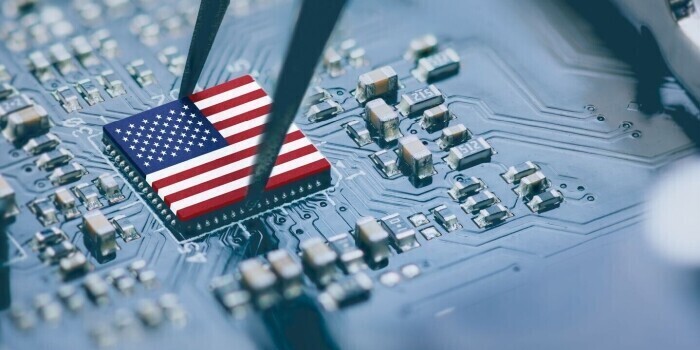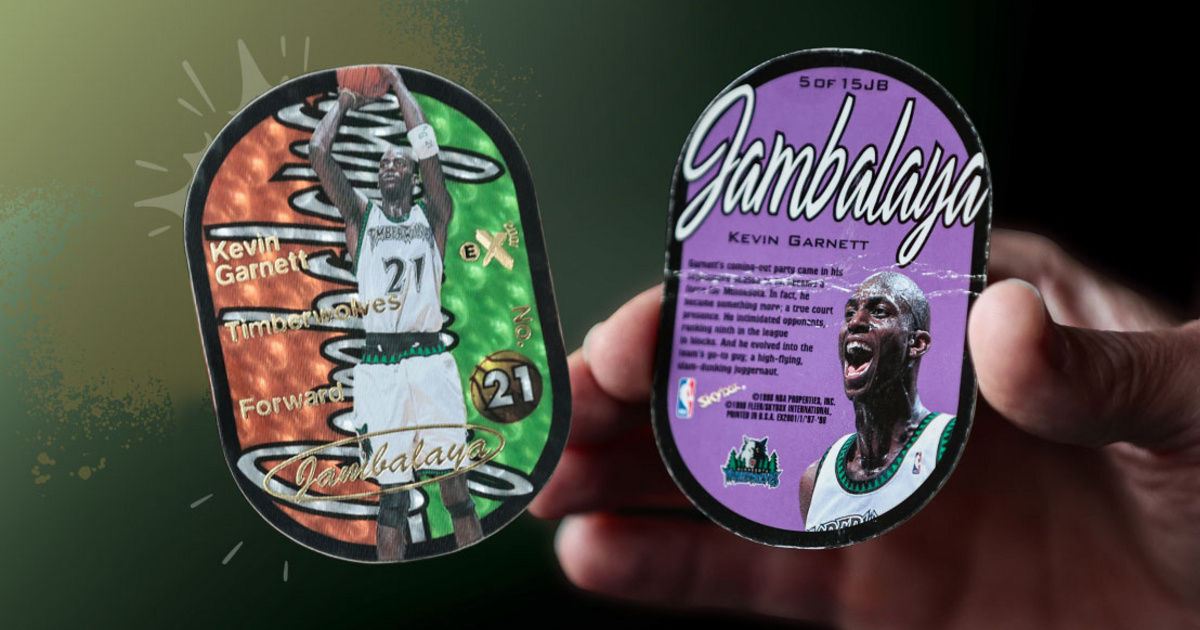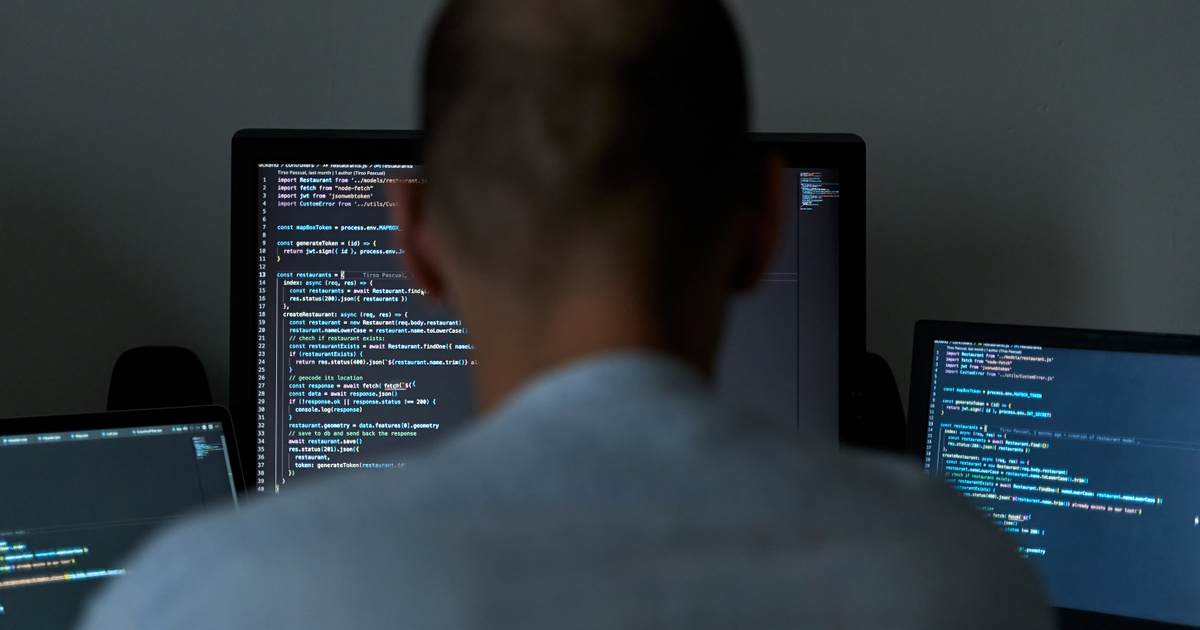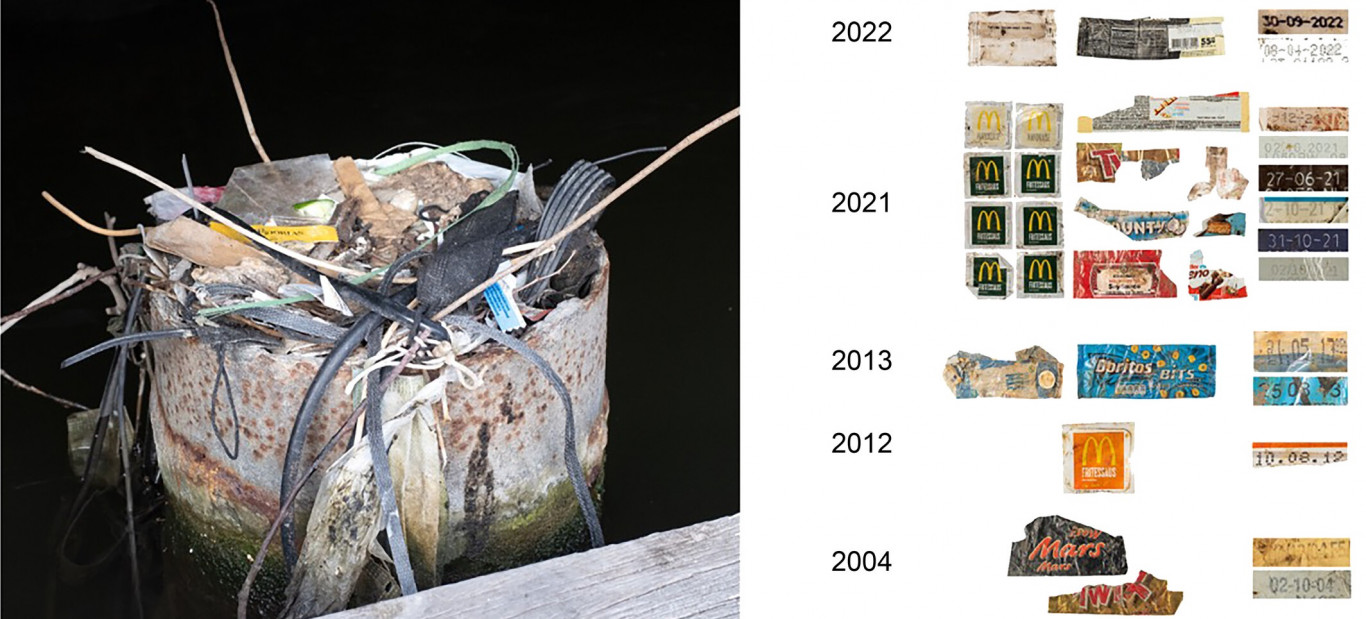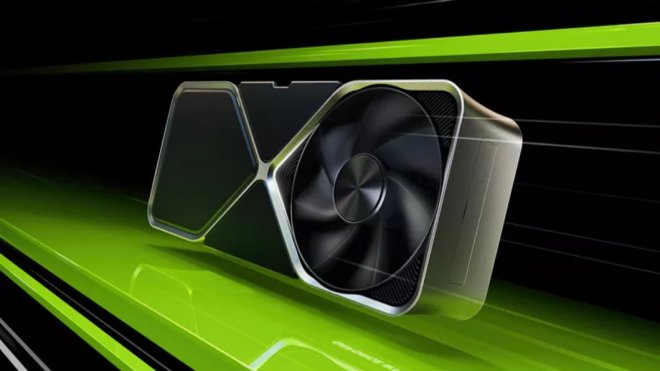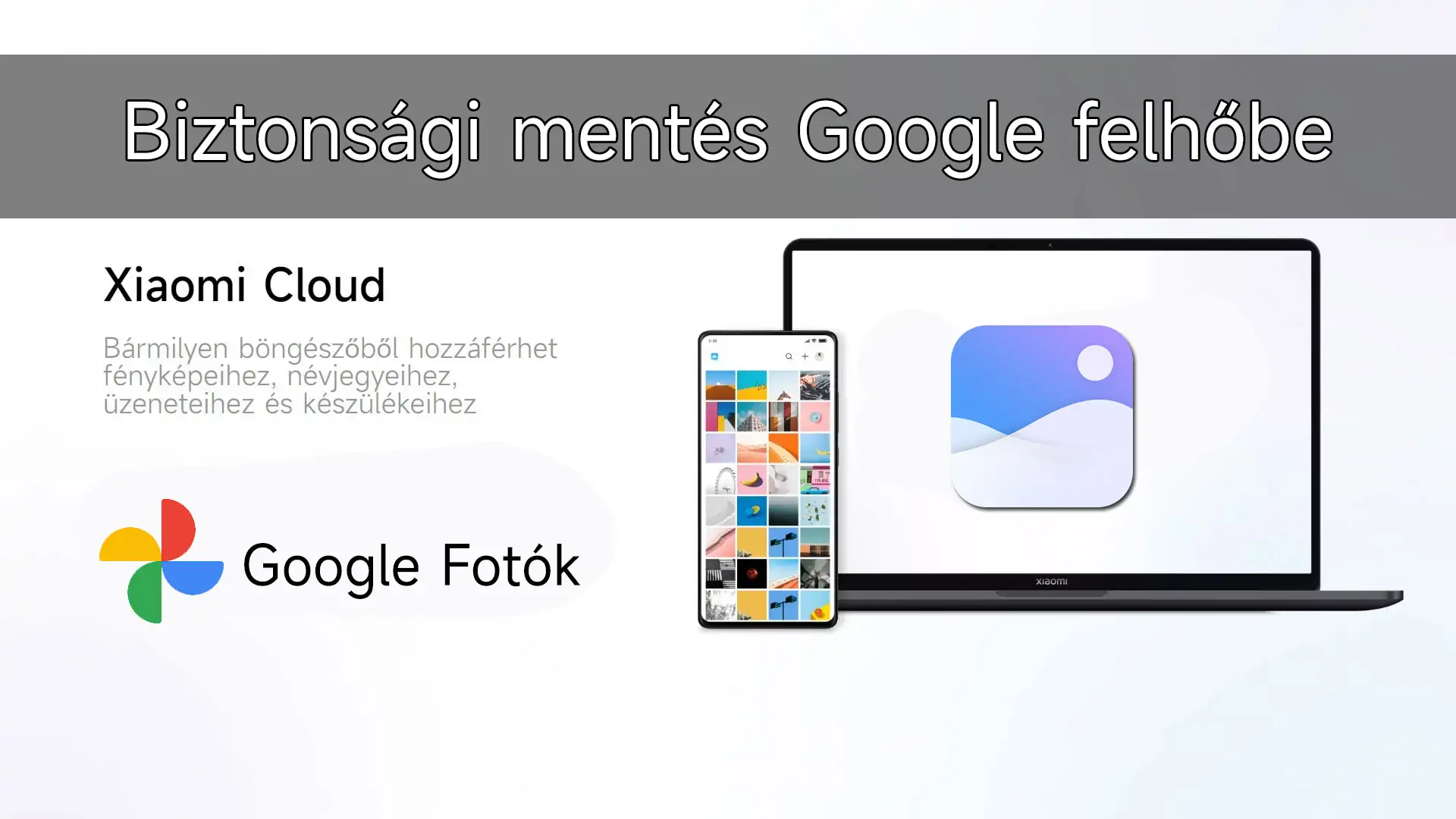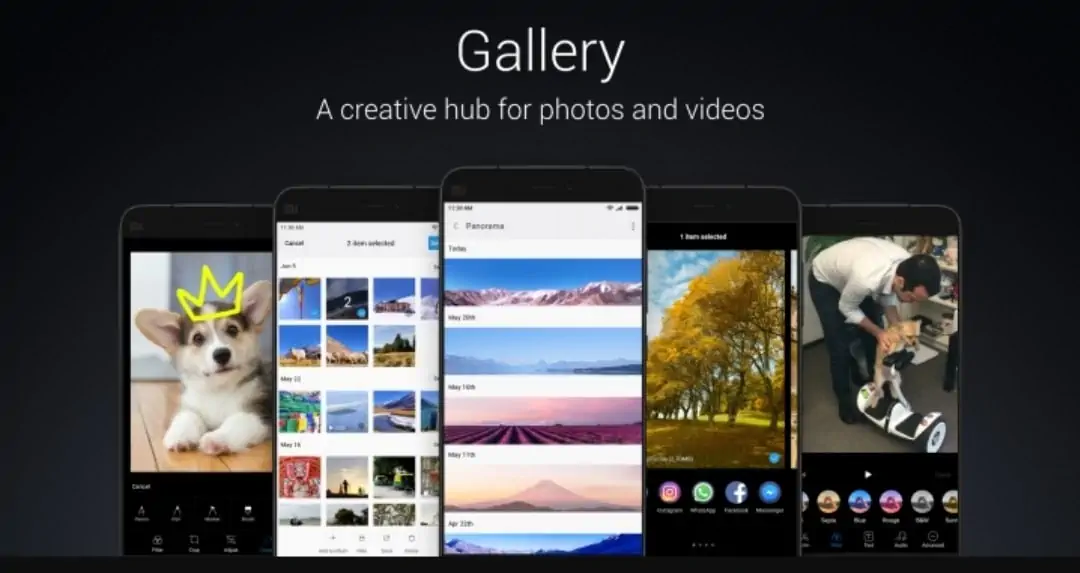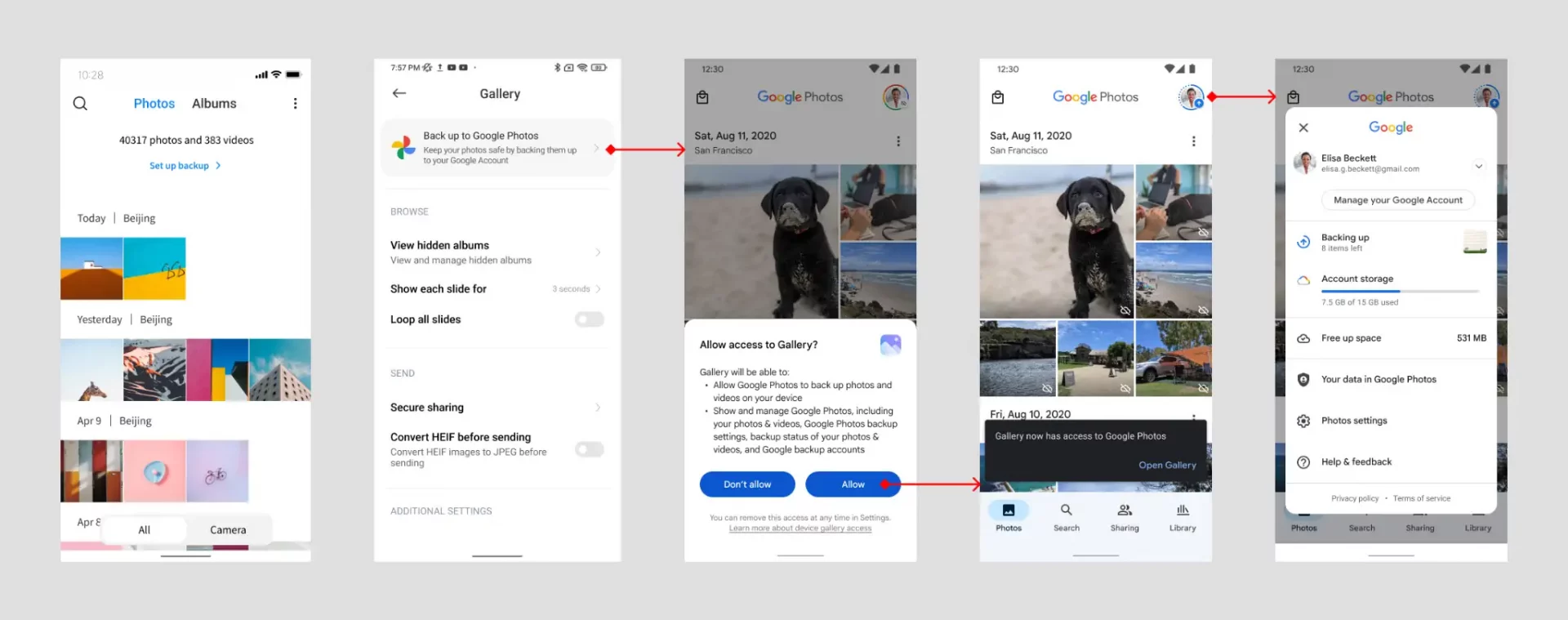as such I wrote it before, that Xiaomi will launch photo sync in outdoor regions. Because it won’t be possible anymore Xiaomi to the cloud To save the photos, you will have to copy the photos from the Gallery app to Google Photos. This has already been officially introduced.
Xiaomi announced yesterday that users of MIUI Android devices will be able to backup their photos and videos in a new way. Instead of using Google Photos separately, Xiaomi offers users integrated functionality where they can now backup their photos and videos taken on MIUI devices to Google Photos within Xiaomi’s built-in Gallery app.
“Xiaomi is constantly looking for ways to improve our experience with software products. Google Photos and Xiaomi share similar values in providing a reliable platform for users and their captured moments on their smartphones. Our partnership with Google Photos provides users with an easy way to ensure their data is securely stored and easily accessible via devices when needed,” said Quanxin Wang, General Manager of Products and Technology at Xiaomi International.
“We are very excited to help Xiaomi users back up their photos and videos to Google Photos from their Android devices. With all your memories, Google Photos makes it easy to find, organize, share, and retrieve your best moments,” said Shimrit Ben Yair, Vice President of Google Photos. across multiple devices.
In addition to backing up content from MIUI devices to Google Photos, Xiaomi Cloud users will also have the option to easily transfer existing photos and videos to Google Photos. The feature will begin rolling out to existing devices on October 24, 2022 in Singapore via app updates, followed by other markets. Google Photos users have 15 GB of storage space in their Google Account (split between Gmail, Google Photos, and Google Drive). Users who need more than 15 GB of storage can purchase extended storage and enjoy additional benefits through Google One. Users who migrate their existing Mi Cloud content to Google Photos can take advantage of the introductory Google One membership trials during the migration, which provides users with an additional 100GB of storage for up to 3 months.
The With a Google One membership Xiaomi users can enjoy powerful backup service, enhanced Google Photo editing features, Google expert support, family sharing with up to 5 additional Google accounts, and other useful features. Membership benefits are constantly evolving to provide Xiaomi users with a premium Google experience.
More information: https://one.google.com/offer/terms-and-conditions/xiaomi-photos-migration
The point in the above press release is that the capability will be made available and thus syncing photos with Xiaomi’s cloud will become possible in some regions. We hope that this is not yet introduced in our country, but let’s not believe that the European Union will not ban this option and force the exclusive use of Google services.